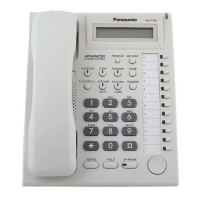Getting Started 19
Assigning the Incoming Trunk Call Destination
4. a. Type the Subscriber Number for the
desired ports.
b. Click [Execute].
ISDN line data such as P-P/P-MP, TEI
Mode are automatically set.
c. Click "Check Box" of the desired ports.
d. Click [Data Apply].
e. Click [Close].
5. a. Double-click "Slot".
b. Change the status of the BRI card to INS.
c. Click [Cancel].
For analogue trunk user (DIL Setting):
1. Double-click "CO & Incoming Call".
2. Double-click "DIL Table & Port Setting".
3. Click the "DIL" tab.
4. For necessary items, enter the proper
numbers and selections.
5. Click [OK].
For ISDN trunk user (DDI Setting):
1. Double-click "CO & Incoming Call".
2. Double-click "DDI/DID Table".
3. For necessary items, enter the proper
numbers and selections.
4. Click [OK].

