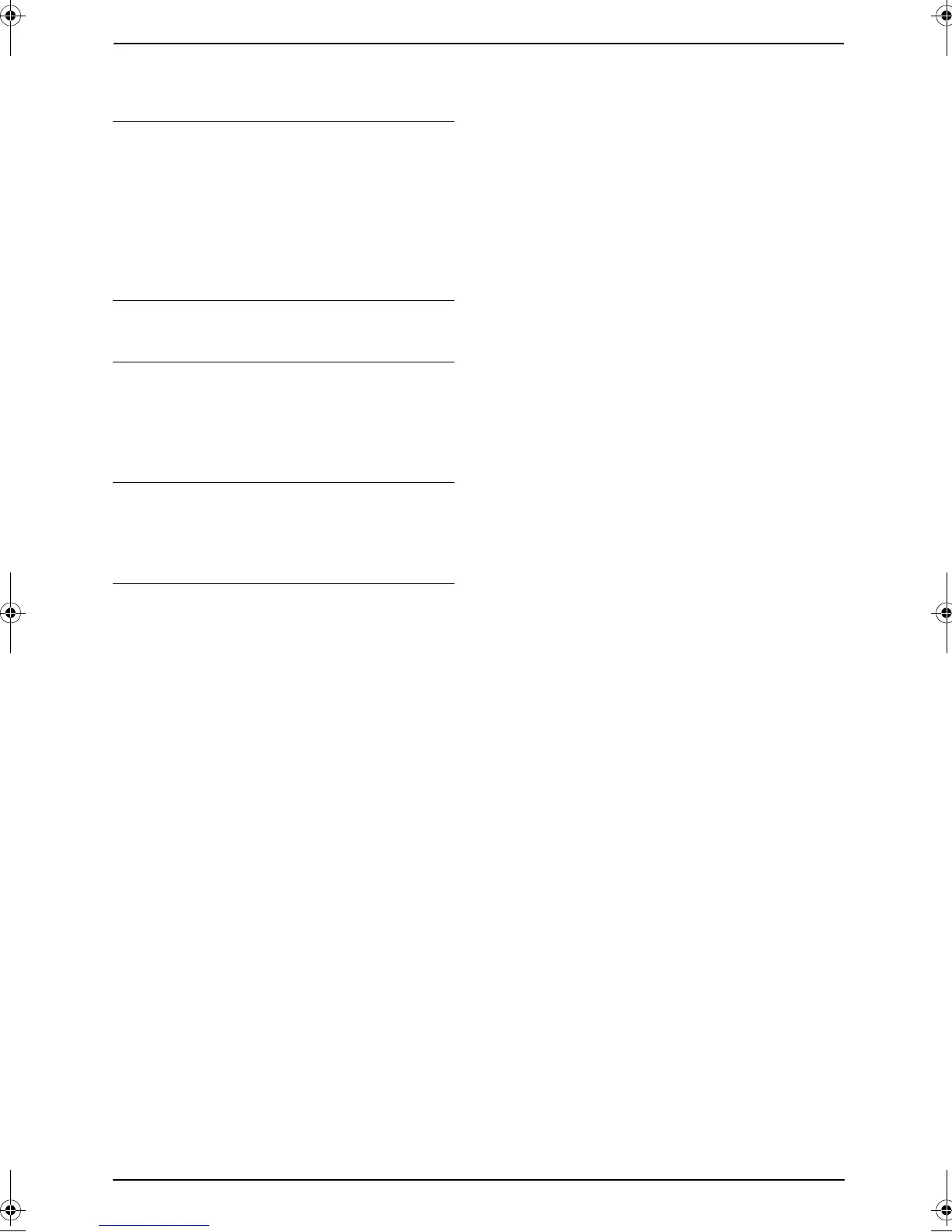8. Answering Device (KX-FT907 only)
42
environments, the actual recording time may
be less.
To repeat a message
Press {<} while listening to the message.
L If you press {<} within 5 seconds of the
beginning of the message, the previous
message will be played.
L To play back a specific message, press {<}
or {>} and search for the message you want
to listen to.
To skip a message
Press {>} to play the next message.
To stop playback temporarily
Press {STOP}.
L If you press {PLAY MESSAGES} within 1
minute, the unit will resume playing the rest of
the messages.
Voice time/day stamp
During playback, the unit will announce the day
of the week and time that each message was
recorded.
To change the playback speed
Press {QUICK} to play messages at one and a
half times the original speed. Press {SLOW} to
play messages at half the original speed.
L To return to the original speed, press either
{QUICK} or {SLOW} again during quick or
slow playback.
8.3.1 Erasing recorded
messages
To erase a specific message
Press {ERASE} while listening to the message
you want to erase.
To erase all messages
1 Press {ERASE}.
2 Press {FAX/START}.
L To cancel erasing, press {STOP}.
3 Press {SET}.
FT-901-903-907BX.book Page 42 Monday, March 29, 2004 10:03 AM
