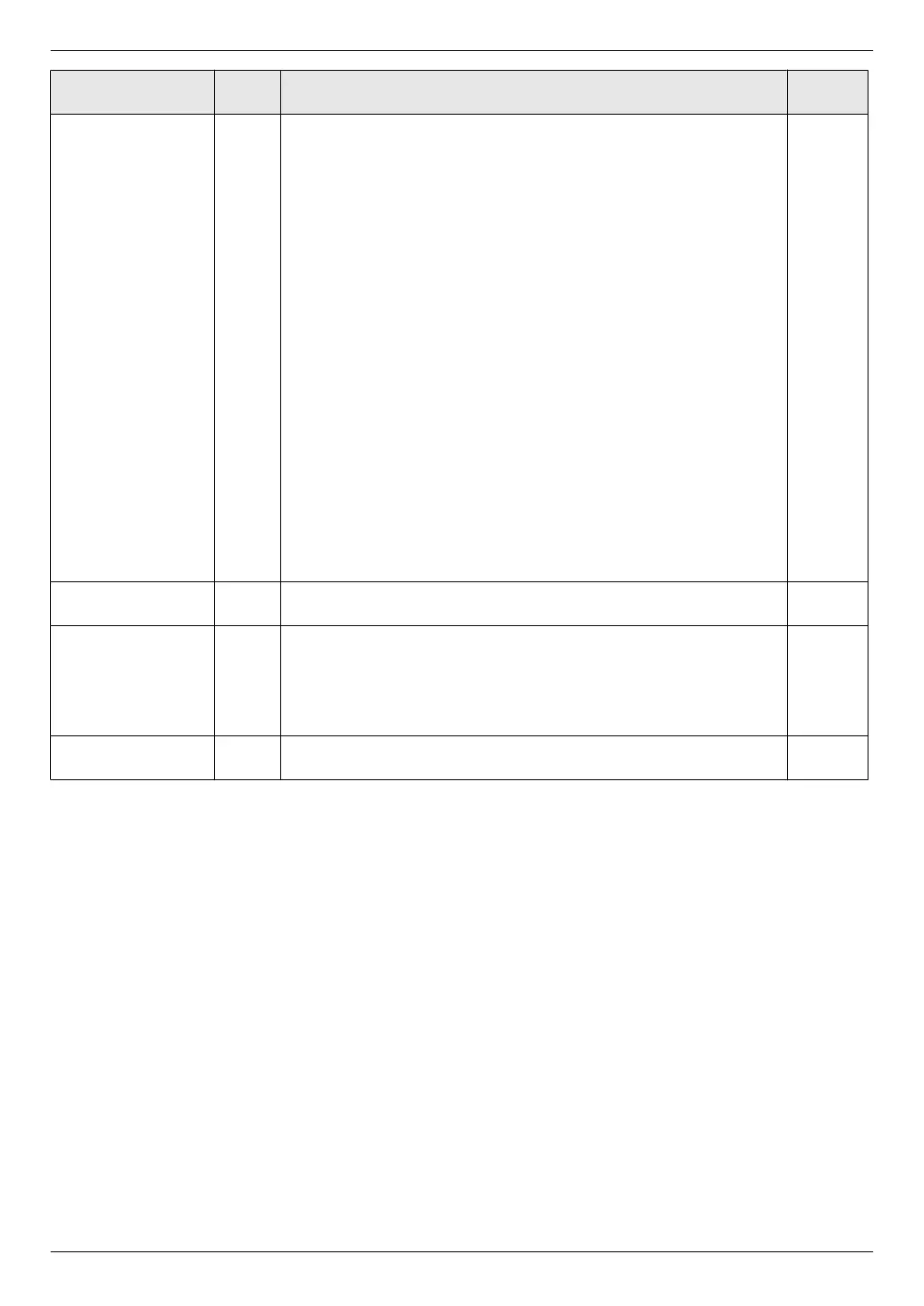Feature Code Description
Default
key
Fax receive notify #451 When this feature is activated, the computer connected to your unit
using USB/LAN
*1
will receive a notification when a fax document is
received.
*1 LAN supported models only (y)
Note:
R When connecting to the LAN (y): Register computers to which
fax reception notifications will be sent through the web browser
interface.
Select the PC to send fax reception notification message to (up to 6
destinations).
1. Start Multi-Function Station.
2. [Device] A [Configuration Web Page] A [Device]
3. Type “root” as the user name, then enter the programming
password (feature #155). A [OK]
4. Select the [FAX FEATURE] from the menu.
5. Select [ON] from the [RECEIVE NOTIFY] drop-down list.
6. Click [Edit] next to [RECEIVE PC LIST].
7. Click [List] next to the desired destination.
8. Click the desired PC from the list. A [Submit]
9. Close the web browser.
M0N
Fax to email
address setting
#452 If you wish to transfer a received fax document to desired email
address, activate this feature (page 84).
M0N
All received fax
erase
#458 To erase all received fax memory.
R Disconnect the following cables before activating this feature.
– Telephone line cord
– USB cable
– LAN cable (LAN supported models only) (y)
–
Set fax features to
default
#459 To reset fax features to their default settings.
–
89
8. Fax
