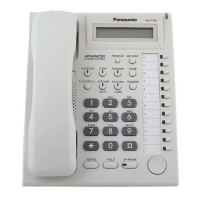Off-hook On-hook Feature number
Talk
* "Location of Controls" is shown on page 5.
Desired Function Operation
Calling
Redial
One-touch
Dialling
Calling an
operator
Station Speed
Dialling
To an extension To an external party
phone no.
extension no.
To dial
System Speed
Dialling
Making Calls
The REDIAL will dial the last number you called manually.
line access
no.
Press One-touch button.
/
Quick Dialling
quick dial no.
To dial
To dial
Station speed
dial no. (0-9)
System speed dial no.
To store
* The Feature numbers described in this manual are for KX-TD500 or KX-TD816/KX-TD1232.
If a different Panasonic KX series Business Telephone System is connected, please
refer to its manuals.
To store
desired no.
(max., 22 digits)
/
Press One-touch button.
desired no.
(max., 22 digits)
When the Dialled Extension is Busy/No Answer
Receiver
Sender
To call back
Message
Waiting
extension no.
Leave
Cancel
To leave/cancel a notification
Station speed
dial no. (0-9)
Features List
– 2 –
OPER

