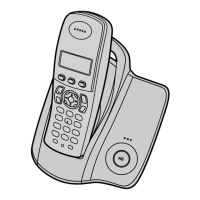– 7 –
Base unit basic operations
To mute your voice during a call Press {C/T}. To return to the conversation, press
{C/T} again.
To store a name and phone number
in the handset phonebook
Press {k}, {j/OK}, select “New Entry”, then
press {>}.
Enter the party’s name (16 characters max.), then
press {j/OK}. Enter the party’s phone number
(24 digits max.), then press {j/OK}. Select the
desired category for the entry, then press {>}.
Select “Save”, then press {>}. Press {ih}.
L To enter a name, see the character table in the
operating instructions.
To make a call using the handset
phonebook
Press {k}. Press {e} or {v} repeatedly to
display the desired entry, then press {C}.
To adjust the handset ringer volume Press {j/OK}. Select “Handset Setup”, then
press {>}. Select “Ringer Setup”, then press
{>}. Select “Ringer Volume”, then press {>}.
Press {e} or {v} repeatedly to select the desired
volume. Press {>}, then press {ih}.
To change the ringtone used by the
handset for outside calls
Press {j/OK}. Select “Handset Setup”, then
press {>}. Select “Ringer Setup”, then press
{>}. Select “Ext. Ringtone”, then press {>}.
Select the desired ringtone, then press {>}. Press
{ih}.
Feature Operation
To make a call Press {s}, then dial the phone number.
To hang up Press {s}.
To adjust the speaker volume Press {>} or {<} while talking.
To redial the last number dialled Press {s}, then press {R}.
To answer a call Press {s}.
To mute your voice during a call Press {T}. To return to the conversation, press
{T} again.
To adjust the base unit ringer
volume
Press {>} or {<} when a call is received or when
the base unit is in standby mode.
Feature Operation
TCD230_240FX(e)_QG.fm Page 7 Friday, May 20, 2005 11:59 AM

