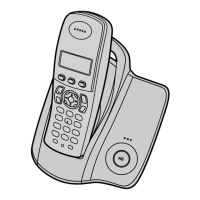Preparation
12
of the adaptor may cause it to become
disconnected.
Battery installation
1 Insert the batteries negative (T)
terminal first.
2 Close the handset cover.
Note:
L Use only rechargeable batteries (page 6).
Battery charge
Place the handset on the base unit for
about 7 hours before initial use.
When charging, the battery icon is shown as
follows.
When the batteries are fully charged, 5
remains on the display.
*The pictured model is KX-TCD230.
Note:
L It is normal for the handset to feel warm
during charging.
L It takes 7 hours to fully charge the
batteries, however, you can use the
handset before the batteries are fully
charged.
L Clean the charge contacts (page 8) of the
handset and base unit with a soft, dry
cloth once a month, otherwise the
batteries may not charge properly. Clean
more often if the unit is exposed to grease,
dust or high humidity.
Battery strength
Note:
L When 7 flashes, recharge the handset
batteries. 7 will continue to flash until
Battery icon Battery strength
5 High
6 Medium
7 Low
When flashing: Needs
to be charged.
TCD230-240FX(e).book Page 12 Wednesday, June 8, 2005 7:15 PM

