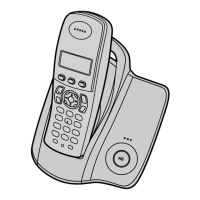Phonebooks
25
Copying handset phonebook
entries to the shared phonebook
(KX-TCD240 only)
1
Find the desired handset phonebook
entry (page 20), then press {j/OK}.
2 Select “Copy”, then press {>}.
3 Press {0}.
4 To continue copying another entry,
select “Yes”, then press {>}. Find the
desired entry, then press {>}.
L To finish copying, select “No”, then
press {>}.
5 Press {ih}.
TCD230-240FX(e).book Page 25 Wednesday, June 8, 2005 7:15 PM

