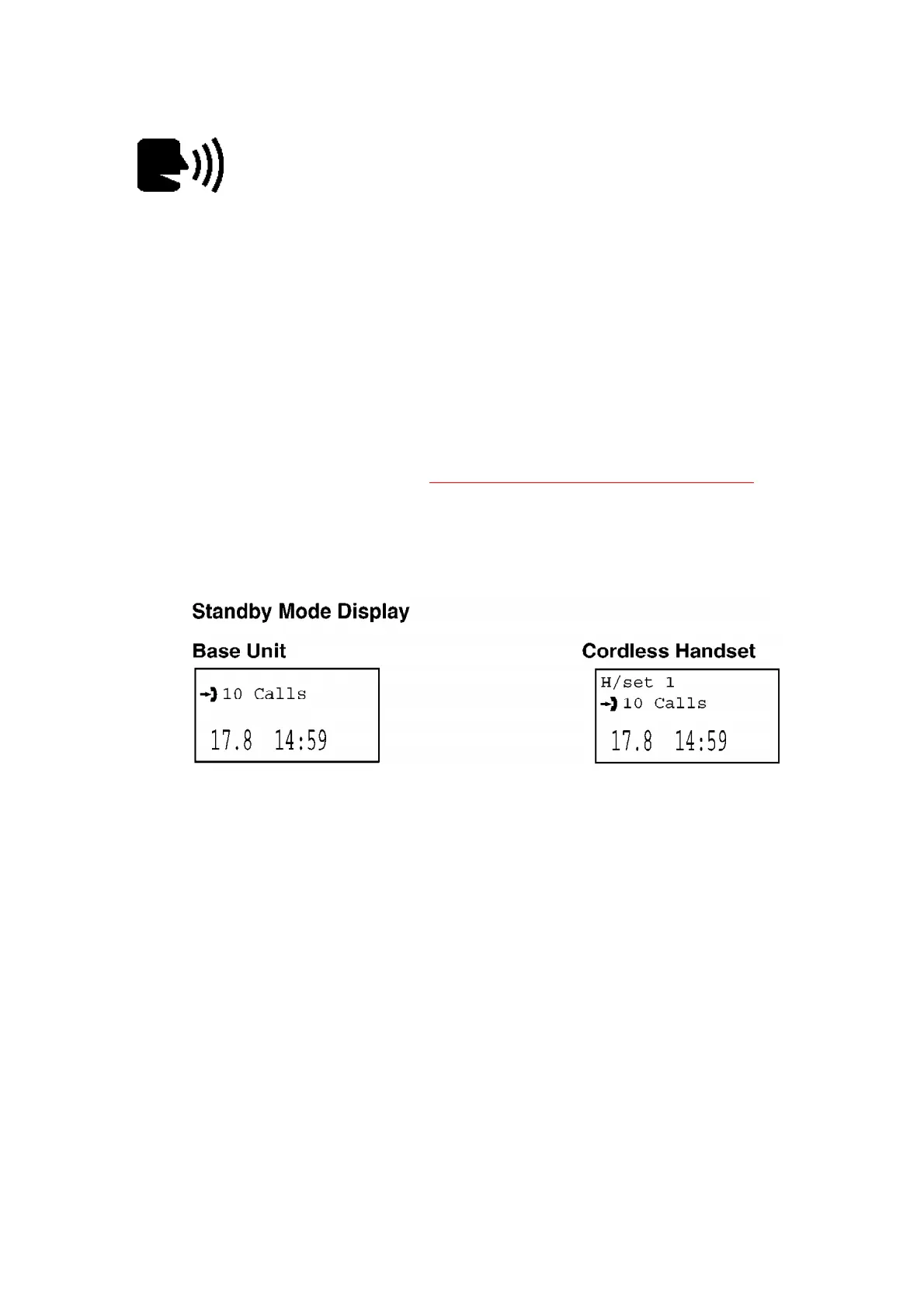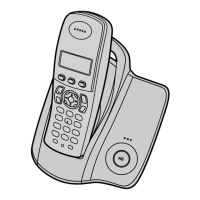icon will be displayed if the unit took a signal from Telephone Company as a Voice
Message signal.
In that case, press the left button of the Navigator key for a few seconds.
7.2. Caller ID Service
Caller ID is a service of your telephone company and will operate only if you have subscribed to
this service.
After subscribing to Caller ID, this phone can display the phone number of the caller when you
receive a call. If the telephone number received by Caller ID is stored in the unit’s phonebook
along with a name, the caller’s name will be displayed.
The last 50 caller’s phone numbers are stored in the order the calls were received. When the
51st call is received, the oldest caller information is cleared. If the caller’s name has been stored
with the number in the phonebook (see Storing Caller Information in the Phonebook ()), the
caller’s name will also be displayed.
If your unit is connected to a PBX or a telephone line that does not support this service, you will
not be able to use it.
When new calls have been received, the display shows the number of calls.
In the example below, 10 new calls have been received.
7.3. Before Requesting Help (Troubleshooting)
If you experience any problems with the normal use of your apparatus, you should unplug it
from the telephone outlet and connect a known working telephone in its place. If the known
working telephone still has problems, then please contact the customer service department of
your telephone company. If it operates correctly, then the problem is likely to be a fault in your
apparatus. In this case, contact your supplier for advice. Your telephone company may charge
you if they attend a service call that is not due to an apparatus supplied by them.
Turn the power OFF then ON (Cordless Handset)/Disconnect then connect the AC adaptor (Base
Unit).
28
