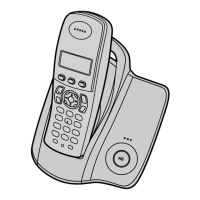Items Adjustment
Point
Procedure
(S) SP Phone
Audio Check
-
1. Press SP-Phone button.
2. Press MUTE button.
3. Input -20dBm/1kHz/600 to Line I/F. (SP-Phone volume Maximum)
4. Measure the output level at Speaker (between TP108 and TP109).
5. Confirm that the level is -3 ± 5dBm.
6. Press MUTE button.
7. Input -45dBm/1kHz/600 to SP-Phone Mic. (TP60-TP61)
8. Measure the output level at Line I/F.
9. Confirm that the level is 0 ± 5dBm.
Note:
After the measuring, sock up the solder of TP.
* : PC Setting () is required beforehand.
The connection of adjustment equipment are as shown in Adjustment Standard (Base Unit) ().
13.2. Adjustment Standard (Base Unit)
When connecting the Simulator Equipments for checking, please refer to below.
64

