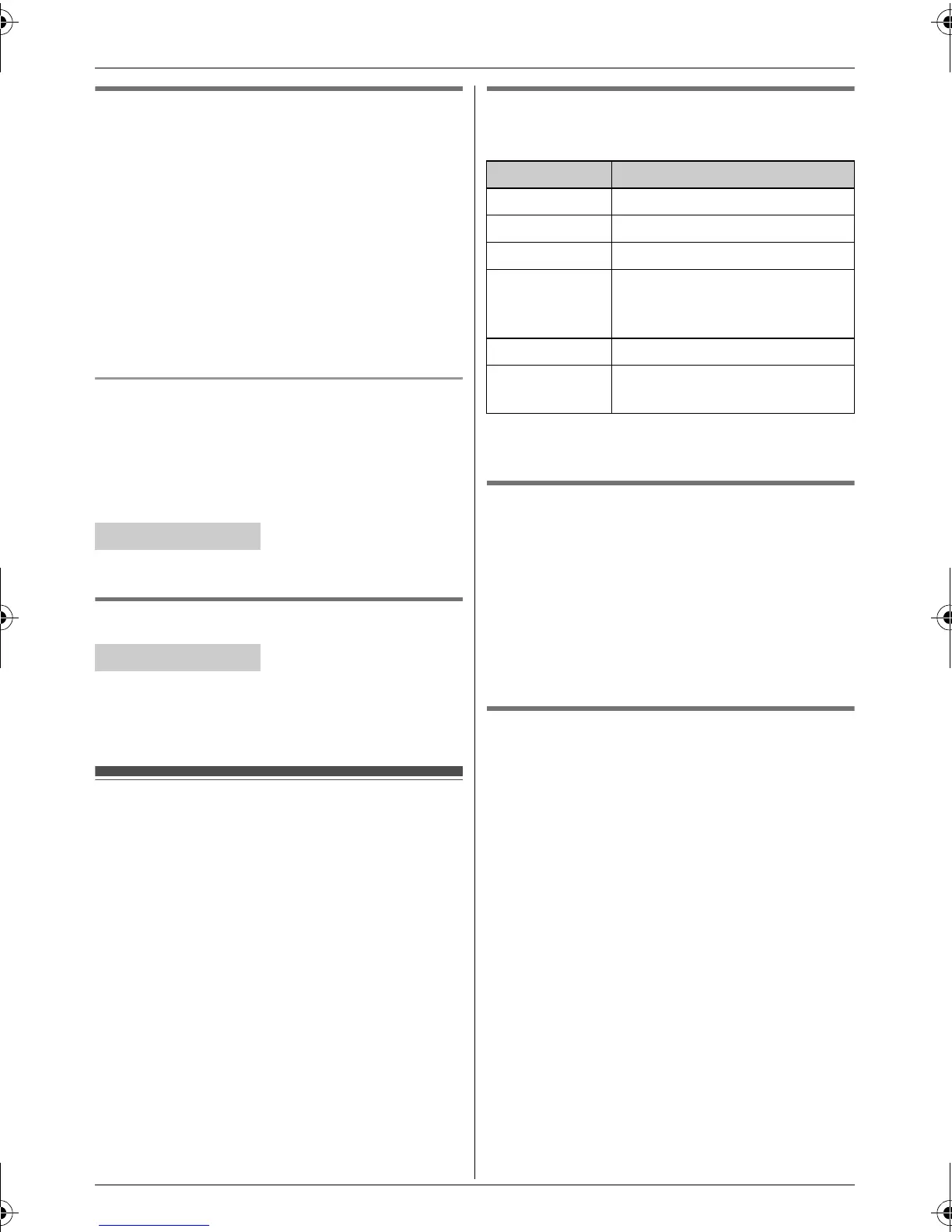Answering System
32
For assistance, please visit http://www.panasonic.com/help
Using a pre-recorded greeting
message
The unit provides 2 pre-recorded greeting
messages:
– If you erase or do not record your own greeting
message, the unit plays a pre-recorded greeting
asking callers to leave a message.
– If the message recording time (page 35) is set to
“Greeting only”, callers’ messages are not
recorded and the unit plays a different pre-
recorded greeting message asking callers to call
again.
Erasing your greeting message (Resetting to a
pre-recorded greeting message)
If you want to use a pre-recorded greeting
message once you record your own greeting
message, you need to erase your own greeting
message.
{MENU} i {#}{3}{0}{4} i {YES} i {OFF}
Playing back the greeting message
1
{MENU} i {#}{3}{0}{3}
2 {OFF}
Listening to messages using
the base unit
When new messages have been recorded:
– “New message” is displayed.
– The message indicator on the base unit flashes.
Press {6}.
L If new messages have been recorded, the base
unit plays back new messages.
L If there are no new messages, the base unit
plays back all messages.
Operating the answering system
during playback
*1 If pressed within the first 5 seconds of a
message, the previous message is played.
Calling back (Caller ID subscribers
only)
If caller information was received for the call, you
can call the caller back while listening to a
message.
Lift the corded handset during playback.
L To edit the number before calling back, press
{EDIT} repeatedly until the phone number is
shown in the desired format (page 29).
Erasing all messages
Press {ERASE} 2 times while the unit is not in use.
Y Handset
Y Handset
Key Operation
{^} or {V} Adjust the speaker volume
{7} Repeat message
*1
{8} Skip message
{PAUSE} Pause message
To resume playback, press
{6}.
{■} (STOP) Stop playback
{ERASE} Erase currently playing
message
TG106x(e).book Page 32 Friday, January 16, 2009 10:45 AM
