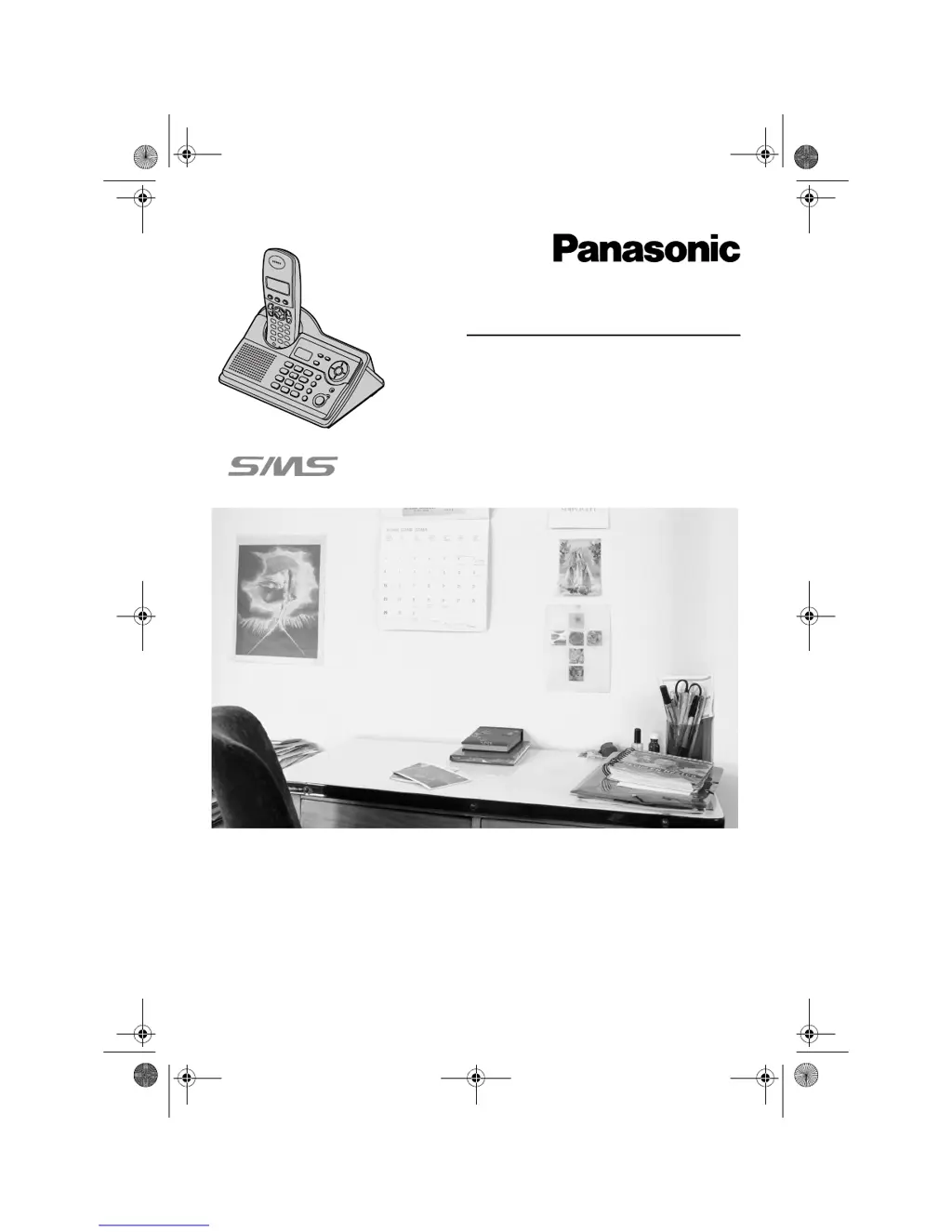Why can't I make or receive calls on my Panasonic KX-TG1840AL?
- KkblackburnNov 21, 2025
If you're having trouble making or receiving calls on your Panasonic Answering Machine, there are several potential causes: * Ensure the AC adapter and telephone line cord are securely connected. * If using a splitter, remove it and connect the unit directly to the wall socket to see if the splitter is the issue. * The call bar feature might be activated; if so, turn it off. * The key lock feature may be enabled; disable it. Also, be aware that the unit is not designed for rotary (pulse dialing) services. If the problem persists, disconnect the base unit and connect the telephone line to a known working telephone. If the working telephone operates properly, contact service personnel to have the unit repaired. If the working telephone does not operate properly, contact your servic...