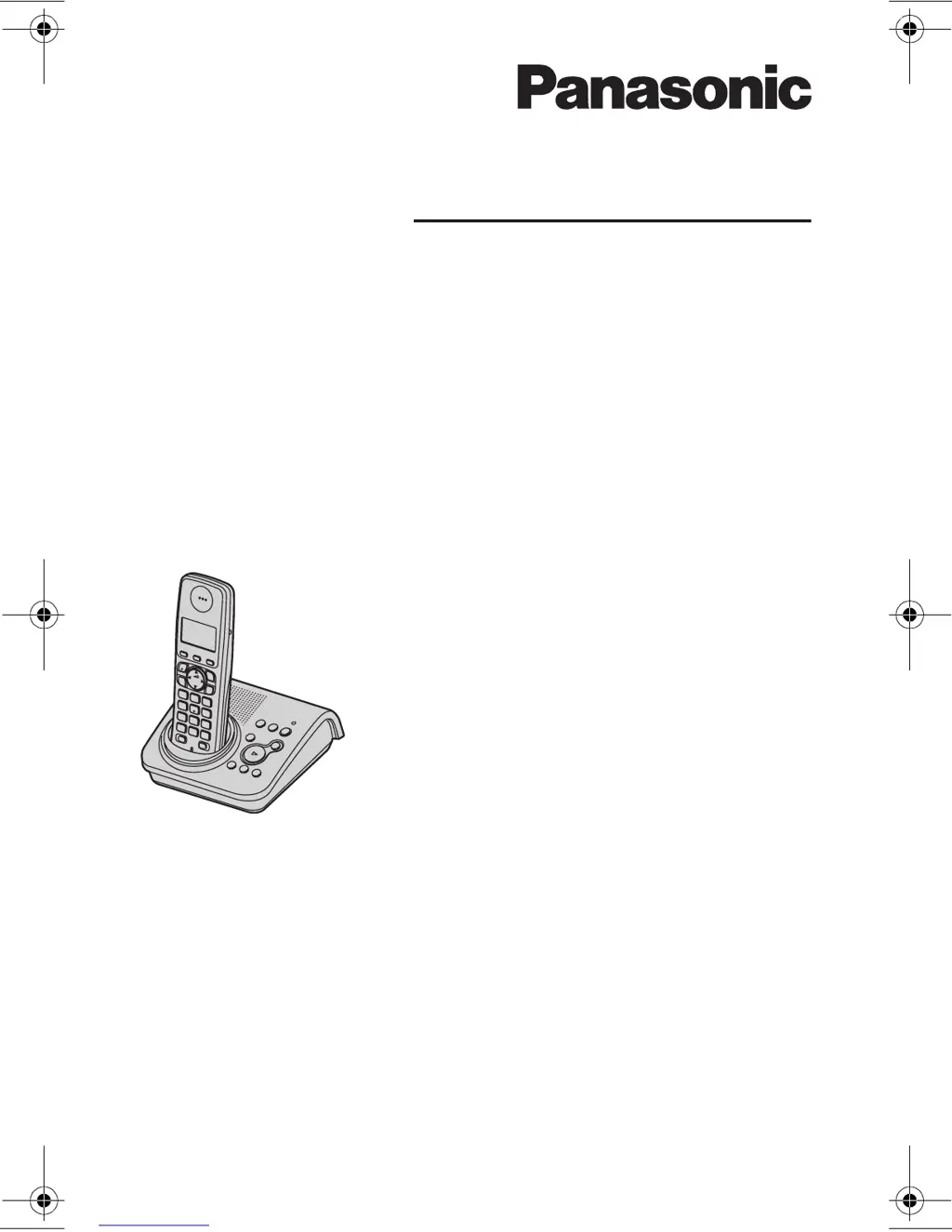Why is a busy tone heard when {C} is pressed on Panasonic Answering Machine?
- Wwendy07Sep 10, 2025
If you hear a busy tone when the {C} button is pressed on your Panasonic Answering Machine, it could be because: * The handset is too far from the base unit. Move closer and try again. * Another handset is in use or the answering system is being used. Wait and try again later.