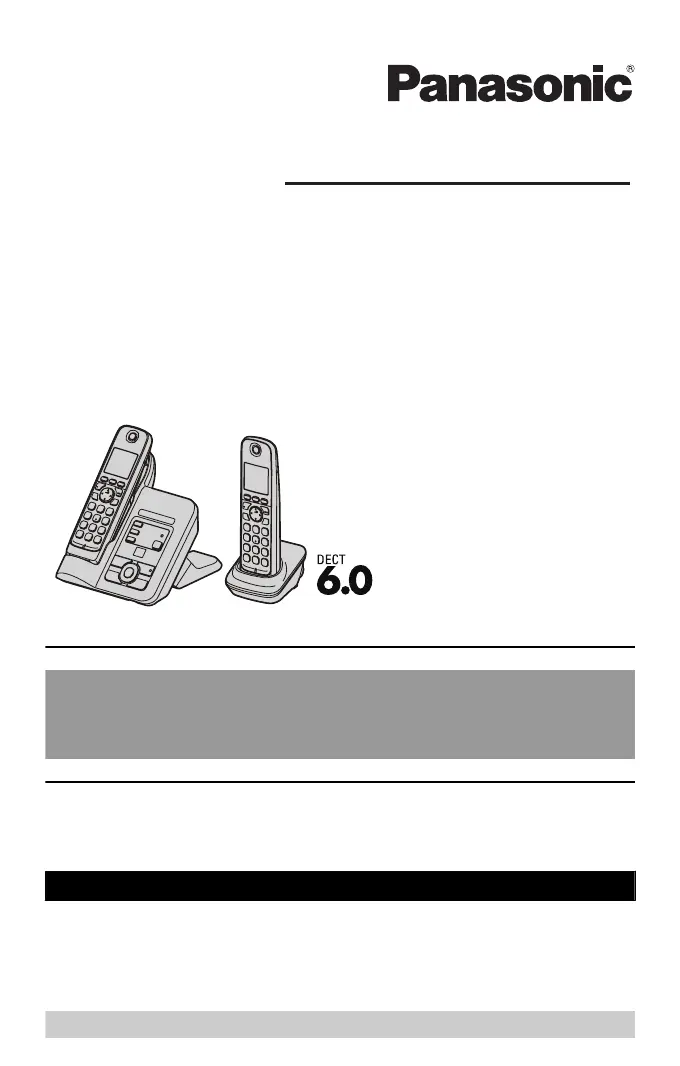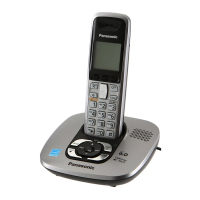What to do if moisture entered my Panasonic Answering Machine?
- FfberrySep 23, 2025
If liquid or other form of moisture has entered the handset/base unit, disconnect the AC adapter and telephone line cord from the base unit. Remove the batteries from the handset and leave to dry for at least 3 days. After the handset/base unit are completely dry, reconnect the AC adapter and telephone line cord. Insert the batteries and charge fully before use.