Why can't I make long distance calls on my Panasonic KX-TG643?
- BballbrittanySep 10, 2025
If you cannot make long distance calls on your Panasonic Answering Machine, ensure that you have long distance service.
Why can't I make long distance calls on my Panasonic KX-TG643?
If you cannot make long distance calls on your Panasonic Answering Machine, ensure that you have long distance service.
What to do if I cannot operate the answering system remotely on my Panasonic KX-TG643 Answering Machine?
If you cannot operate the answering system remotely on your Panasonic Answering Machine, you may be entering the wrong remote access code; if you forgot it, store a new one. Ensure you press each key firmly. The answering system might be turned off; turn it on. If you are using a rotary/pulse telephone, try again using a touch-tone phone.
What to do if I cannot hear a dial tone on my Panasonic KX-TG643?
If you cannot hear a dial tone on your Panasonic Answering Machine, check that the base unit’s AC adapter and telephone line cord are properly connected. If you are using a splitter, remove it and connect the unit directly to the wall jack to see if that resolves the issue. If it still doesn't work, disconnect the base unit and connect the telephone line to a working telephone to determine the source of the problem.
What to do if my Panasonic KX-TG643 displays an underscore?
If your Panasonic Answering Machine displays an underscore, it could mean the handset is too far from the base unit; move closer. Check that the base unit’s AC adapter is properly connected and reconnect if necessary. You might be using the handset or base unit in an area with high electrical interference; reposition the base unit and use the handset away from those sources. The handset might not be registered to the base unit; register it.
What to do if my Panasonic KX-TG643 Answering Machine handset and/or base unit does not ring?
If your Panasonic Answering Machine handset and/or base unit isn't ringing, the ringer volume might be turned off. Adjust the ringer volume. Also, check if silent mode is turned on and turn it off.
What to do if I cannot make a call on my Panasonic KX-TG643 Answering Machine?
If you cannot make a call on your Panasonic Answering Machine, the dialing mode may be set incorrectly; change the setting. The handset may also be too far from the base unit; move closer and try again.
Why does my Panasonic Answering Machine ring and stop when recording a greeting message or listening to messages?
While recording a greeting message or listening to messages, your Panasonic Answering Machine may ring and stop because a call is being received. Answer the call and try again later.
What to do if the caller list/incoming phone numbers are not edited automatically on my Panasonic KX-TG643 Answering Machine?
If the caller list/incoming phone numbers are not being edited automatically on your Panasonic Answering Machine, the Caller ID number auto edit feature may be turned off. Turn it on and try again. You may also need to call back the edited number to activate Caller ID number auto edit.
What to do if liquid or moisture has entered my Panasonic KX-TG643 Answering Machine handset/base unit?
If liquid or moisture has entered your Panasonic Answering Machine handset/base unit, disconnect the AC adapter and telephone line cord from the base unit. Remove the batteries from the handset and leave to dry for at least 3 days. After the handset/base unit are completely dry, reconnect the AC adapter and telephone line cord. Insert the batteries and charge fully before use.
What to do if I fully charged the batteries, but my Panasonic Answering Machine still flashes or displays 0?
If you've fully charged the batteries, but your Panasonic Answering Machine still flashes or displays 0, clean the charge contacts and charge again. It may also be time to replace the batteries.
Details base unit and handset parts for different models.
Compares key features between product series.
Lists all accessories included in the package.
Information on ordering additional and replacement parts.
Compares features of optional handset models.
Warnings for power connection, installation, and general safety.
Precautions for operation, cleaning, and medical considerations.
Safety guidelines for installing and relocating the unit.
Instructions for battery usage, handling, and recycling.
Tips for optimal base unit placement and environmental factors.
Guidelines for cleaning the product with a soft cloth.
Technical details including DECT standard, frequency, and power.
Instructions for connecting the base unit to power and phone line.
Steps for inserting Ni-MH rechargeable batteries into the handset.
Procedure for charging handset batteries for approximately 7 hours.
Important notes regarding AC adaptor connection and power failure.
Identifies and describes handset and base unit buttons and their functions.
Explains handset display items and their meanings.
Steps for setting display language, voice guidance, dialing mode, and date/time.
Instructions for making calls using the handset or speakerphone.
How to adjust receiver or speaker volume while talking.
Instructions on how to answer incoming calls using the handset or base unit.
Describes features like Hold, Mute, and Flash available during a call.
How to put an outside call on hold and release it.
How to temporarily silence the microphone during a call.
Using Flash for PBX features like call transfer or service access.
Feature to join an existing outside call with other handsets.
Allows making calls without manual dialing; stores 50 names/numbers.
Steps to add contact names and phone numbers to the phonebook.
How to scroll through and select entries to call.
How to find and edit existing phonebook entries.
Dialing phonebook entries during an active call, useful for access codes.
Overview of features that can be customized using the handset.
Method for accessing features by navigating through display menus.
Method for accessing features using specific feature codes.
Advanced customization options like Silent Mode and Alarm.
Allows setting periods when the handset will not ring for outside calls.
Setting up one or two alarm options (once or daily) with tone/voice alerts.
Feature to reject calls from stored numbers or numbers without caller ID.
How to store up to 30 phone numbers in the call block list.
Rejects calls including "out of area" or "private caller".
Options to view, edit, or erase numbers from the call block list.
Information on registering additional handsets to the base unit.
Step-by-step guide to re-register a handset to the base unit.
How a handset can cancel its own or another handset's registration.
Overview of Caller ID compatibility and subscription requirements.
Details on caller name/number display and caller list logging.
Feature to announce caller's name or number without looking at display.
Assigns different ringers to callers stored in the phonebook.
Viewing the list of incoming calls and calling back.
Automatically formats caller numbers based on edited entries.
Answers and records calls; total capacity of 18 minutes.
How to turn the answering system on or off using the base unit or handset.
Allows listening to a caller leaving a message through the base unit speaker.
Options to record your own greeting or use pre-recorded messages.
How to listen to new or all recorded messages via base unit or handset.
Leave short voice messages for yourself or others.
Accessing the answering system functions remotely using a touch-tone phone.
Adjusting settings like number of rings and recording time.
Overview of automatic answering service offered by service provider.
Procedure to store the voice mail access number for automatic dialing.
How the unit indicates and allows listening to voice mail messages.
Making intercom calls between handsets or base unit.
Steps to initiate an intercom call from handset or base unit.
How to answer an intercom call on handset or base unit.
How to page a misplaced handset to locate it.
Procedures for transferring calls and establishing conference calls.
Instructions on how to attach and remove the belt clip.
Step-by-step guide to wall-mount the base unit.
Lists common display messages and their causes/solutions.
General troubleshooting steps for common unit problems.
Information regarding FCC rules, compliance, and telephone network connection.
Warning regarding RF exposure limits and installation requirements.
Spanish instructions for base unit, handset, and charger installation.
Spanish tips for using navigation keys and function keys.
Steps to change display and voice guidance languages to Spanish.
Basic operations like making/answering calls and using the phonebook in Spanish.
Common questions and solutions regarding the phone's operation.
Troubleshooting guide in Spanish for common issues like connection errors.
Contact details for product information, assistance, and accessory purchases.
Details the limited warranty coverage, parts, labor, and service requirements.
| Number of Handsets | 1 |
|---|---|
| Caller ID | Yes |
| Speakerphone | Yes |
| Type | Cordless |
| Answering Machine Recording Time | 18 minutes |
| Technology | DECT 6.0 |
| Display | LCD |
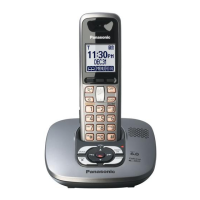











