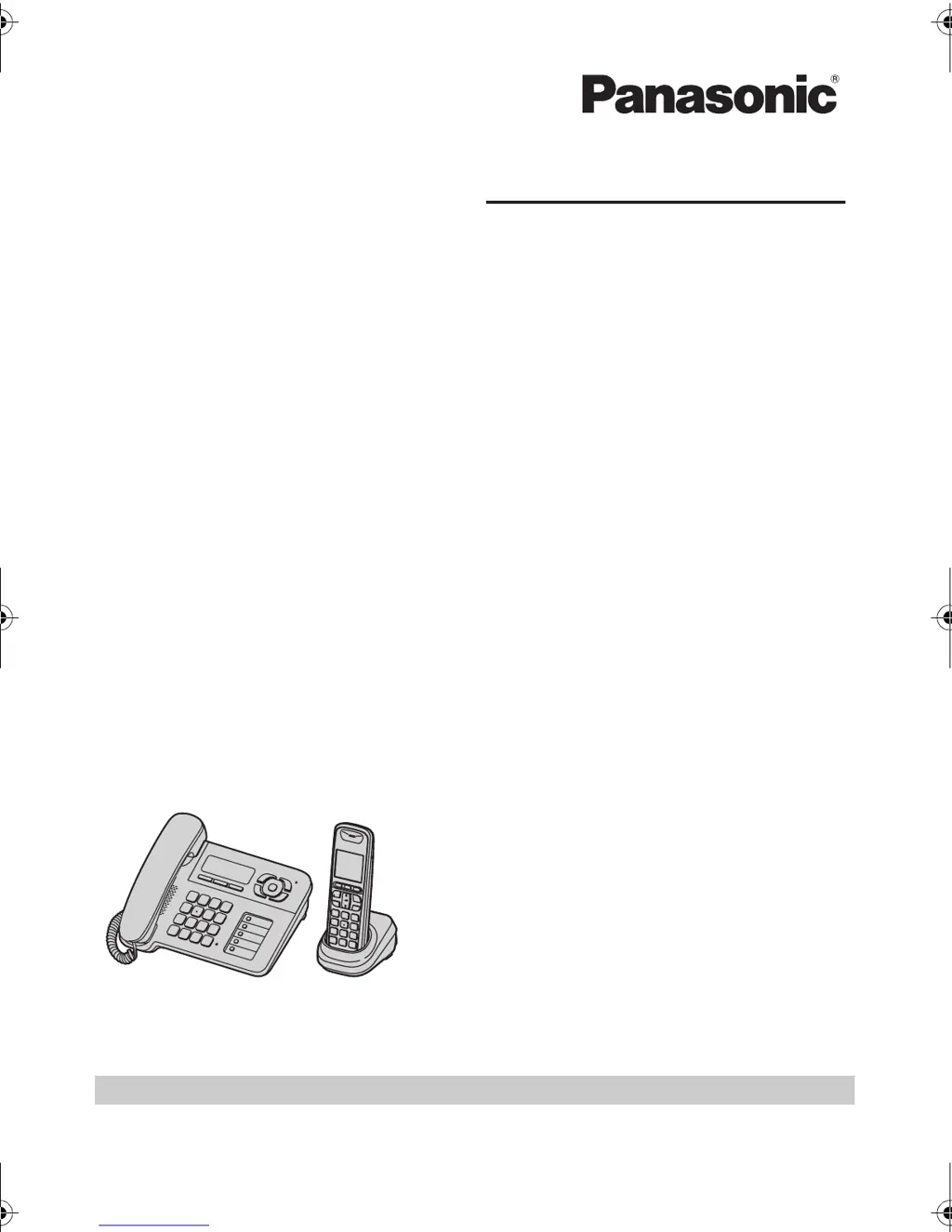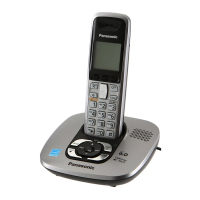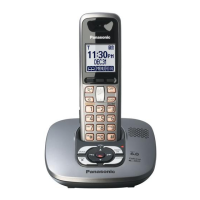How to fix no dial tone on my Panasonic Answering Machine?
- DdustincherryAug 2, 2025
If you cannot hear a dial tone on your Panasonic Answering Machine, ensure that you are using the supplied telephone line cord, as older cords may have different wiring. Also, check that the base unit’s AC adapter and telephone line cord are properly connected. If you are using a splitter, remove it and connect the unit directly to the wall socket to see if that resolves the issue. If the problem persists, disconnect the base unit and connect the telephone line to a known working telephone. If the working telephone operates properly, contact service personnel to have the unit repaired. If the working telephone does not operate properly, contact your service provider/telephone company.