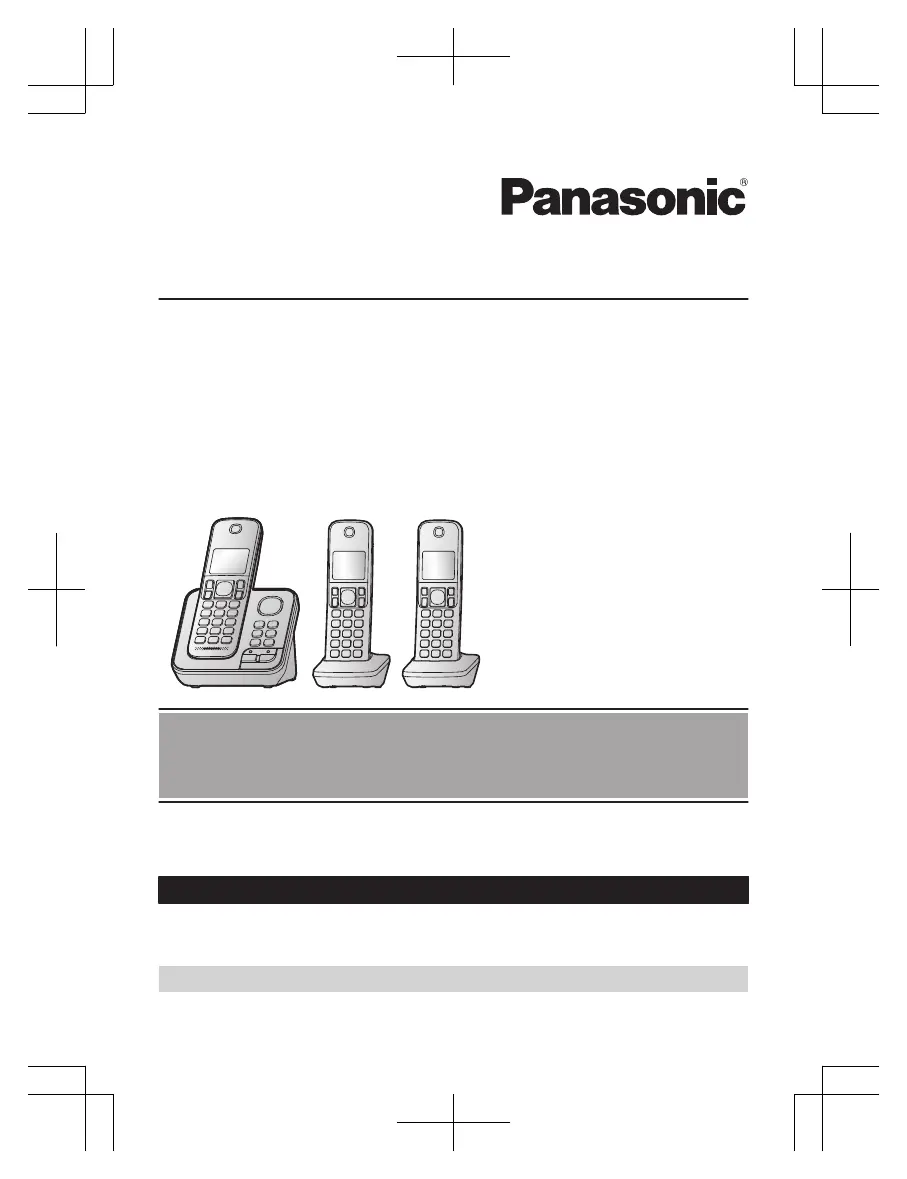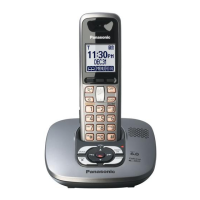Why is my Panasonic Answering Machine not recording new messages?
- WwallacebeckyAug 17, 2025
If your Panasonic Answering Machine is not recording new messages, it could be due to several reasons. First, check if the answering system is turned off and turn it on. Second, the message memory might be full, so erase any unnecessary messages. Third, the recording time might be set to “Greeting only”, so change the setting. Finally, your phone service provider’s voicemail might be answering calls before the unit, so either lower the unit’s number of rings setting or contact your phone service provider.