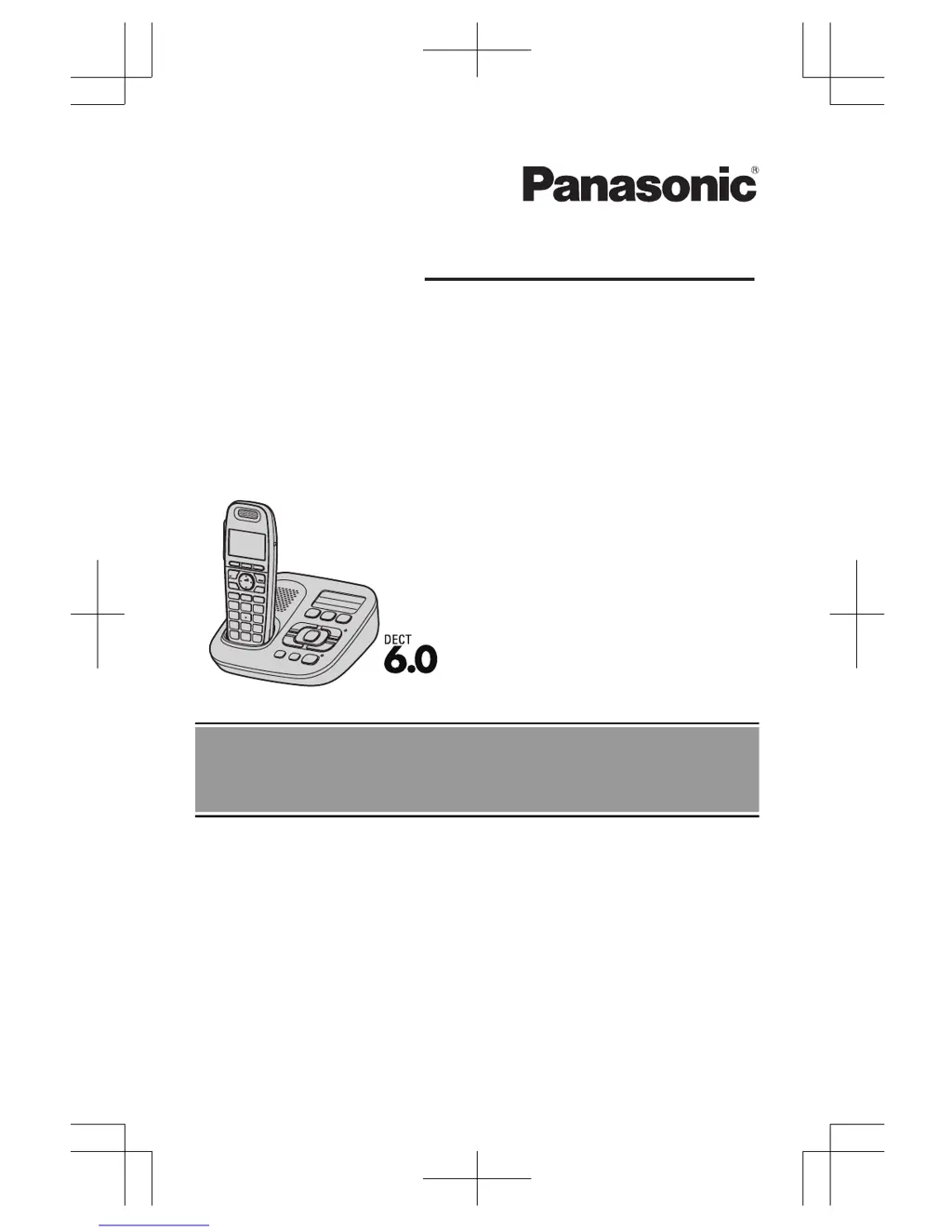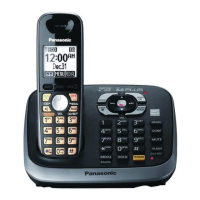Why is the 2nd caller’s information not displayed during an outside call on my Panasonic KX-TG6591C?
- CChristy PowellSep 23, 2025
In order to use Call Display, Call Waiting, or Visual Call Waiting, you must first contact your service provider/telephone company and subscribe to the desired service. After subscribing, you may need to contact your service provider/telephone company again to activate this specific service, even if you already subscribed to both Call Display and Visual Call Waiting services.