Do you have a question about the Panasonic KX-TG6581 and is the answer not in the manual?
Essential safety precautions for connecting the AC adaptor and power outlets.
Safety guidelines for installing the unit, avoiding rain, moisture, and interference.
Precautions for safe operation, cleaning, and medical device compatibility.
Guidelines for proper battery use, handling, and charging precautions.
Key safety rules for product use near water, during storms, and with gas leaks.
Recommendations for ideal base unit placement and environmental considerations.
Instructions for cleaning the product and proper storage when unused.
Information on product disposal, data privacy, and regional usage notices.
Step-by-step guide for connecting the AC adaptor and telephone line.
Instructions for inserting rechargeable batteries and performing the initial charge.
Key notes for initial setup, handling power outages, and emergency power.
Specific advice on battery contacts, charging warmth, and battery level indicators.
Detailed identification and function of all buttons on the base unit.
Detailed identification and function of all buttons on the handset.
Description of the handset's nonslip pad and navigation keys for ease of use.
Step-by-step guide to pair your Bluetooth mobile phone with the base unit.
Instructions for using the handset to make and receive calls via your cellular line.
Guides for making and answering landline and cellular calls from handset and base.
How to add, manage, and use the shared phonebook for efficient dialing.
Using Caller ID services and pairing an optional Bluetooth headset for wireless calls.
Operating the answering system and customizing greeting messages.
Steps to record custom greetings and listen to incoming messages.
Details on FCC rules, network connection standards, and compliance.
Guidelines for emergency calls and warnings on RF exposure and product placement.
Information on FCC Part 15 compliance and hearing aid compatibility.
Essential steps to resolve common issues when the product is not working properly.
Guidance on recording purchase details for warranty and repair assistance.
This document describes the Panasonic KX-TG6581, KX-TG6582, KX-TG6583, and KX-TG6584 Expandable Digital Cordless Answering System, which operates on DECT 6.0 technology and includes Bluetooth® functionality.
The Panasonic KX-TG658x series is an expandable digital cordless answering system designed for home use. It allows users to make and receive both landline and cellular calls using the cordless handsets or the base unit. A key feature is its "Link to Cell" capability, which enables users to connect their Bluetooth-compatible cellular phones to the base unit. This allows for making and answering cellular calls through the home phone system, potentially improving reception, maximizing cellular plan benefits (like free night/weekend calls), and conserving cellular phone battery during calls. The system also includes a shared phonebook, an answering system with customizable greeting messages, and Caller ID features.
| Brand | Panasonic |
|---|---|
| Model | KX-TG6581 |
| Category | Answering Machine |
| Language | English |





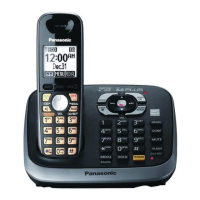






