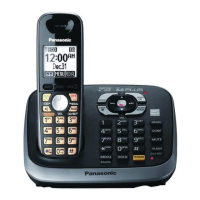12
For assistance, please visit http://www.panasonic.com/help
Recording your greeting
message
1
{MENU} i {#}{3}{0}{2}
2 {V}/{^}: “Yes” i {SELECT}
3 After a beep sounds, hold the
handset about 20 cm (8 inches)
away and speak clearly into the
microphone (2 minutes max.).
4 Press {STOP} to stop recording.
5 {OFF}
Listening to messages
using the base unit
When new messages have been
recorded, the message indicator on the
base unit flashes.
Press {6}.
L If new messages have been recorded,
the base unit plays back new
messages.
L If there are no new messages, the
base unit plays back all messages.
TG658x(e).book Page 12 Friday, December 18, 2009 9:02 AM

