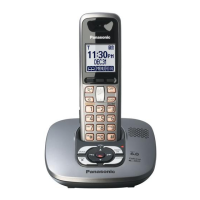Useful Information
42
For assistance, please visit http://www.panasonic.com/help
Belt clip
Wall mounting
Base unit
1
Lead the AC adaptor cord and
telephone line cord through the hole
in the wall mounting adaptor in the
direction of the arrow.
2 Tuck the telephone line cord inside
the wall mounting adaptor (A).
Connect the AC adaptor cord and
telephone line cord (B).
3 Insert the hooks on the wall
mounting adaptor into holes 1 and
2 on the base unit.
4 Adjust the adaptor to hold the base
unit, then push it in the direction of
the arrow until it clicks into place.
■ To attach ■ To remove
A
B
Hooks
2
1
1
2
TG643x(e).book Page 42 Monday, December 1, 2008 10:13 AM
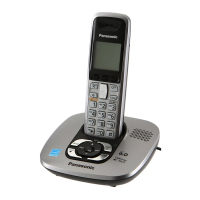
