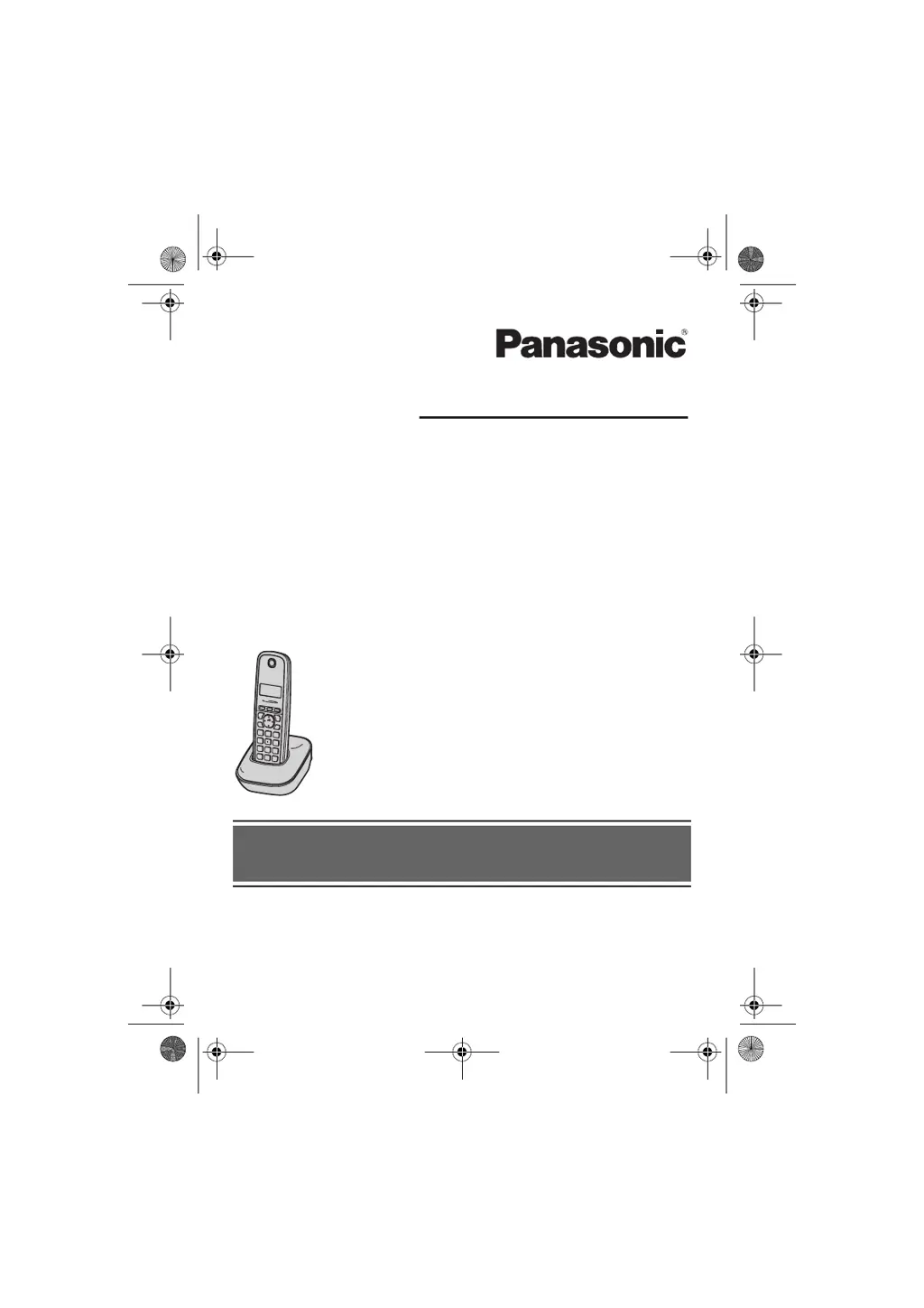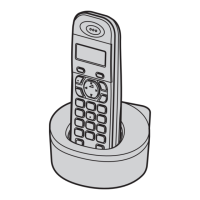Why is caller information not displayed on my Panasonic KX-TG1611CX?
- MMelanie BrownAug 17, 2025
Caller information may not be displayed because you need to subscribe to a Caller ID service. Also, if the unit is connected to additional telephone equipment, remove it and plug the unit directly into the wall jack. Interference from other telephone equipment or the lack of a DSL/ADSL filter could also be the cause.