Do you have a question about the Panasonic KX-TG163CSK and is the answer not in the manual?
Provides essential safety warnings to prevent injury and property loss.
Outlines precautions for safe operation, cleaning, and maintenance.
Guides on connecting the AC adaptor, telephone line cord, and filters.
Identifies buttons and keys on the handset for operation.
Identifies buttons and indicators on the base unit.
Step-by-step guide on initiating phone calls.
Instructions on how to receive incoming calls.
Overview of the menu structure and direct command codes for programming.
Setting up alarms and configuring night mode for silent operation.
Setting and managing the security code for remote access.
Step-by-step guide to accessing messages from an external phone.
Lists common error messages and their causes/solutions.
Troubleshooting common issues with handset and unit operation.
| Brand | Panasonic |
|---|---|
| Model | KX-TG163CSK |
| Category | Cordless Telephone |
| Language | English |







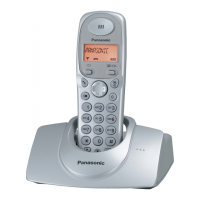



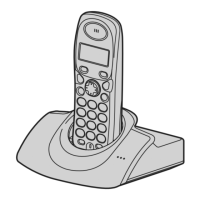
