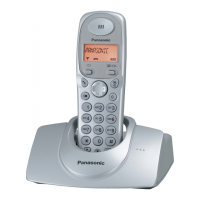Belt clip holes
Speaker
M N
(TALK)
Headset jack
Dial keypad (*:
TONE)
MZN (
SP-PHONE: Speakerphone)
Microphone
Receiver
Display
MO
FFN
MF
LASHN MCALL WAITN
MC
ALL BLOCKN
Charge contacts
n C
ontrol type
S
oft keys
By pressing a soft key, you can select the
feature shown directly above it on the
display. After a cellular phone is paired,
MCELLN is displayed.
N
avigator key
– MDN, MCN, MFN, or MEN: Scroll through
various lists and items.
– VOL. (Volume: MDN or MCN): Adjust the
receiver or speaker volume while talking.
– MFN W: View the phonebook entry.
– MEN REDIAL: View the redial list.
– MCN CID (Call Display): View the caller
list.
Base unit

