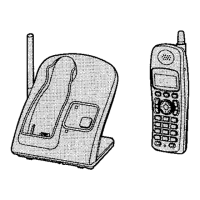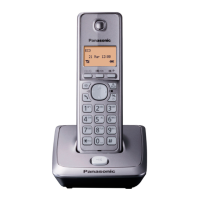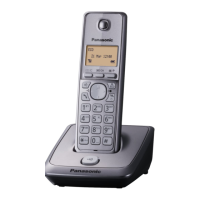Programmable Functions
12
Display Language
You can select either ENGLISH or SPANISH as the display language. The factory
preset is ENGLISH.
Dialing Mode
If you have touch tone service, set to “Tone”. If rotary or pulse service is used, set
dialing mode to “Pulse”. The factory preset is “Tone”.
1
Press
[MENU]
.
2
Scroll to “
Initial setting
” by pressing
[]
or
[]
, then press
Select
.
3
Scroll to “
Change language
” by pressing
[]
or
[]
, then press
Select
.
4
Select the language by pressing
Español
or
English
.
5
Press
Guard.
or
Save
, then press
[OFF]
.
1
Press
[MENU]
.
2
Scroll to “
Initial setting
” by pressing
[]
or
[]
, then press
Select
.
3
Scroll to “Set tel line” by pressing [] or
[], then press Select.
4 Press Select at “Set dial mode”.
5 Select “Pulse” or “Tone” by pressing [] or
[].
6 Press Save, then press [OFF].
Handset
>
>
Initial setting
Exit Select
>
>
>
>
Change language
Back Select
>
>
Change language
:English
Español Save
Handset
>
>
Initial setting
Exit Select
>
>
>
>
Set tel line
Back Select
>
>
Set dial mode
Back Select
>
>
>
>
Set dial mode
:Tone
Back Save
✷✸✸✿✤✦✪✪✿✮❃ ✤✥

