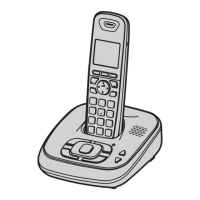Preparation
16
Belt clip
You can hang the handset on your belt or
pocket using the supplied belt clip.
To attach the belt clip
To remove the belt clip
Headset (optional)
Connecting a headset to the handset
allows for hands-free conversations.
Note:
L Only telecommunications compliance
labelled headset should be plugged
into the headset socket on the
handset.
Switching a call between the headset
and handset speakerphone
To switch to the handset speakerphone,
press {s}.
To return to the headset, press {C}.
TG43xxNZ(e)_OI.book Page 16 Tuesday, August 26, 2008 1:58 PM

