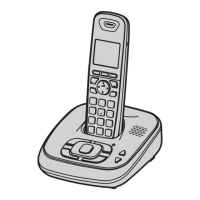Useful Information
48
Registration
Problem Cause/solution
The handset registration may
have been cancelled or the
communication between the
base unit and the handset is
unstable.
L Re-register the handset.
1 Handset: {MENU} i {#}{1}{3}{0}
2 Base unit:
KX-TG4381/KX-TG4382
Press and hold {LOCATOR} for 4
seconds. (No registration tone)
KX-TG4391/KX-TG4392
Press and hold {LOCATOR} for 4
seconds until the registration tone
sounds.
– If another registered handset start
ringing, press the same button to stop.
Then repeat this step. (KX-TG4382/
KX-TG4392)
– The next step should be completed
within 90 seconds.
3 Handset: Press {OK}, then wait until a
beep sounds. i {OFF}
– While registering, “Base
registering” is displayed on
another handset. (KX-TG4382/
KX-TG4392)
If the registration fails, try to deregister the
handset.
KX-TG4381/KX-TG4391
Press {MENU} i {#}{1}{3}{1} i
{3}{3}{5} i {OK} i {1}, then re-register
it again.
KX-TG4382/KX-TG4392
Use another handset to deregister the
unstable handset. Press {MENU} i
{#}{1}{3}{1} i {3}{3}{5} i {OK} i
{1} or {2} (The handset number which you
want to cancel). Try to re-register it again.
L If the above remedy does not solve the
problem, contact your nearest Panasonic
service centre.
TG43xxNZ(e)_OI.book Page 48 Tuesday, August 26, 2008 1:58 PM

