Troubleshooting
72
You cannot have a
conversation using the
headset.
• Make sure the optional headset is connected
properly (p. 59).
• If “SP-phone” is displayed on the handset,
press [C] to switch to the headset.
If you cannot solve your
problem
• Visit our website:
http://www.panasonic.com/support
• Contact us via the web at:
http://www.panasonic.com/contactinfo
• Call our customer call center at:
1-800-211-PANA(7262)
Problem Cause & Remedy
TG5230.fm Page 72 Wednesday, February 4, 2004 9:51 AM
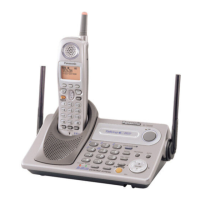
