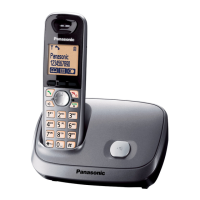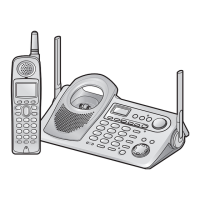Thank you for purchasing a Panasonic product.
Please read these operating instructions before using the unit and save
them for future reference.
This unit is compatible with Caller ID. You must subscribe to the appropriate
service offered by your service provider/telephone company.
For assistance, visit our Web site: http://www.panasonic.com/help for
customers in the U.S.A. or Puerto Rico.
Before initial use, see “Getting
Started” on page 10.
Consulte “Guía Rápida Española”, página 56.
Please register your product: http://www.panasonic.com/prodreg
Operating Instructions
Expandable Digital Cordless Answering System
Model shown is KX-TG6511.
KX-TG6524
KX-TG6525
KX-TG6572
KX-TG6531
KX-TG6532
KX-TG6533
KX-TG6534
KX-TG6541
KX-TG6542
KX-TG6543
KX-TG6544
KX-TG6545
Model No.
KX-TG6522
KX-TG6523
Expandable Digital Cordless Phone
Model No. KX-TG6511
KX-TG6512
KX-TG6513
TG6511(e).book Page 1 Wednesday, April 28, 2010 4:35 PM