Why is my Panasonic Cordless Telephone base unit not ringing?
- SSteven JonesSep 14, 2025
If the base unit of your Panasonic Cordless Telephone does not ring, check if the ringer volume is turned off and adjust it.
Why is my Panasonic Cordless Telephone base unit not ringing?
If the base unit of your Panasonic Cordless Telephone does not ring, check if the ringer volume is turned off and adjust it.
Why does the handset beep and/or flash on my Panasonic KX-TG6511 Cordless Telephone?
If the handset of your Panasonic Cordless Telephone beeps and/or flashes, fully charge the batteries.
Why does my Panasonic KX-TG6511 beep and flash?
If your Panasonic Cordless Telephone handset beeps and/or the phone icon flashes, it indicates that the battery charge is low. You should fully charge the batteries.
How to fix no dial tone on Panasonic KX-TG6511?
If you cannot hear a dial tone on your Panasonic Cordless Telephone, ensure the base unit’s AC adaptor or telephone line cord is properly connected. If the connections are correct, disconnect the base unit from the telephone line and connect the line to a known working telephone. If the working telephone operates properly, contact our service personnel to have the unit repaired. If the working telephone does not operate properly, contact your service provider/ telephone company.
Why can't I make long distance calls on my Panasonic KX-TG6511?
If you cannot make long distance calls on your Panasonic Cordless Telephone, make sure that you have long distance service.
What to do if my Panasonic KX-TG6511 Cordless Telephone got wet?
If liquid or other moisture has entered your Panasonic Cordless Telephone handset/base unit, disconnect the AC adaptor and telephone line cord from the base unit. Remove the batteries from the handset and leave to dry for at least 3 days. After drying, reconnect the AC adaptor and telephone line cord, insert the batteries, and charge fully before use. If it still doesn't work, contact an authorized service center.
What to do if my Panasonic KX-TG6511 displays only an underscore?
If your Panasonic Cordless Telephone displays only an underscore '_', it could mean the handset is too far from the base unit, so move closer. Another reason might be that the base unit's AC adaptor isn't properly connected; try reconnecting it. Also, ensure the handset is registered to the base unit.
Why is my Panasonic Cordless Telephone not recording messages?
If your Panasonic Cordless Telephone does not record new messages, first check if the answering system is turned off and turn it on. If the message memory is full, erase unnecessary messages. Also, verify that the recording time isn't set to “Greeting only”, and change the setting if it is. If you subscribe to a voice mail service, messages are recorded by your service provider, so you may need to adjust the number of rings or contact your service provider.
What to do if I cannot operate the answering system remotely on my Panasonic KX-TG6511?
If you cannot operate the answering system remotely on your Panasonic Cordless Telephone, the remote access code may not be set, so set the remote access code. You might be entering the wrong remote access code; if you have forgotten it, enter the remote access code setting to check your current code. Ensure you press each key firmly. Also, the answering system may be turned off, so turn it on.
Why is caller information not displayed on my Panasonic KX-TG6511 Cordless Telephone?
Several factors can cause caller information not to be displayed. First, ensure you subscribe to Caller ID service. If your unit connects to additional telephone equipment such as a Caller ID box or cordless telephone line jack, plug the unit directly into the wall jack. If you use a DSL/ADSL service, consider connecting a DSL/ADSL filter between the base unit and the telephone line jack. Also, the name display service may not be available in some areas, or other telephone equipment may be interfering with this unit, so disconnect the other equipment and try again.
Details different phone models and included components.
Compares key features across various phone series.
Lists supplied and optional accessories for the phone.
Crucial safety precautions to prevent injury and product damage.
Guidelines for proper installation and placement of the unit.
Important safety and handling information for batteries.
Step-by-step instructions for initial phone setup.
Identifies buttons and features on the handset and base unit.
How to configure display language, dialing mode, and date/time.
Instructions on how to initiate calls using handset or speakerphone.
Steps to receive calls on the handset or base unit.
How to use Hold, Mute, and Flash functions during conversations.
Overview of customizable features available via menus.
Setting up alarms, silent mode, handset names, and call blocking.
Procedures for adding or registering handsets to the base unit.
Explains display of caller name, number, and call logs.
Feature to audibly announce caller information.
How to view, edit, and store caller information.
Basic functions of the answering system.
How to activate or deactivate the answering system.
Steps to access recorded messages via the handset.
Information on using provider's voice mail service.
How to save the number for accessing voice mail.
Making calls between handsets or base unit.
How to find a misplaced handset.
Procedures for call transfer and conference calls.
Instructions for mounting the base unit on a wall.
Lists common error messages and their solutions.
General problem-solving guide for the unit.
Regulatory compliance and safety information.
Contact details for product support and information.
Details the product's limited warranty coverage.
| Type | DECT telephone |
|---|---|
| Intercom | Yes |
| Answering machine | No |
| Languages support | ENG, ESP |
| Phonebook capacity | 50 entries |
| Redial list capacity | 5 |
| User memory phonebook | 16 |
| Backlight color | White |
| Display number of lines | 1 lines |
| Display size (HxV) (imperial) | 1.8 x 1.8 \ |
| Frequency band | 1.9 GHz |
| Channels quantity | 60 channels |
| Mounting type | Desk |
| Product color | Black |
| Battery type | AAA |
| Standby time | 264 h |
| Battery technology | Nickel-Metal Hydride (NiMH) |
| Battery recharge time | 7 h |
| Number of batteries supported | 2 |
| Base weight | 328 g |
|---|---|
| Handset weight | 130 g |
| Base dimensions | 157 x 152 x 91 mm |
| Handset dimensions (WxDxH) | 48 x 33 x 160 mm |

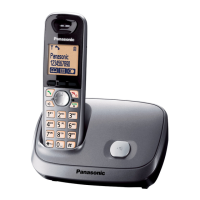










