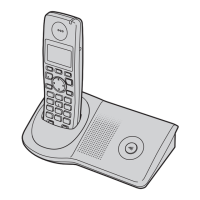Programming
27
Changing the base unit PIN
(Personal Identification
Number)
Important:
L If you change the PIN, please make
note of your new PIN. The unit will not
reveal the PIN to you. If you forget
your PIN, contact your nearest
Panasonic service centre.
1 K (middle soft key)
2 {V}/{^}: “Base Unit Setup” i
M
3 {V}/{^}: “Base Unit PIN” i
M
4 Enter the current 4-digit base unit
PIN (default: “0000”).
5 Enter the new 4-digit base unit PIN.
i M i {ih}
Changing the unit’s region
setting/Resetting the base
unit
1
K (middle soft key)
2 {V}/{^}: “Base Unit Setup” i
M
3 {V}/{^}: “Country” i M
4 {V}/{^}: Select the desired country.
i M
5 {V}/{^}: “Yes” i M i {ih}
Note:
L The following items will be deleted or
reset to their default settings:
– Base unit settings (page 25)
– SMS settings (page 35)
– Answering system settings (page
40)
– Time Adjustment
– All SMS messages
– Caller list
– Voice mail messages
L The following items will be retained:
– Date and time
– Repeater mode
– Recordings, including your greeting
message and caller messages
(KX-TG7321)
– Call screening (KX-TG7321)
L If you select the desired country in
step 4, the following default settings
will be changed for the selected
country’s default settings:
– Display language (page 24)
L According to your country selection in
step 4, the answering system
announcement language changes as
follows:
L After changing the unit’s region
setting/resetting the base unit, w
flashes on the handset momentarily.
This is normal and the handset can be
used once w stops flashing.
Czech
Slovakia
countries
except Czech and Slovakia
Czech
Slovak
-
-
English
-
“Other”
TG7301-7321FX(e).book Page 27 Wednesday, March 26, 2008 5:19 PM

