Do you have a question about the Panasonic KX-TG885SK and is the answer not in the manual?
Lists supplied accessories and optional expansion devices like handsets and Bluetooth devices.
Explains trademarks used and provides descriptions for equipment symbols.
Covers warnings, operating safeguards, medical considerations, and installation safety.
Details safe handling, charging, and disposal of batteries.
Includes notices, compliance standards, and technical specifications.
Guides through connecting the base unit, charger, and installing batteries.
Identifies buttons and features on the handset.
Identifies buttons and features on the base unit.
Explains icons on handset and base unit displays, including CELL indicators.
Covers language, date/time, greeting message, and link to cell feature.
Details pairing, managing connections, and using cellular line only mode.
Instructions for making/answering calls, using redial, and adjusting volume.
Covers phonebook entries, calling, and the answering system setup.
Details copying phonebooks and using a Bluetooth headset.
Provides solutions to common user issues and questions.
Details FCC compliance, warnings, and hearing aid compatibility.
Information on how to access customer support, accessories, and parts.
Outlines the product's limited warranty coverage, terms, and repair process.
| Brand | Panasonic |
|---|---|
| Model | KX-TG885SK |
| Type | Cordless Telephone |
| Frequency | 1.9 GHz |
| Technology | DECT 6.0 |
| Number of Handsets | 1 |
| Caller ID | Yes |
| Call Waiting | Yes |
| Speakerphone | Yes |
| Intercom | Yes |
| Answering Machine | Yes |
| Expandable | Yes |
| Display | LCD |
| Battery Type | Ni-MH |
| Headset Jack | Yes |
| Phonebook Capacity | 100 names and numbers |






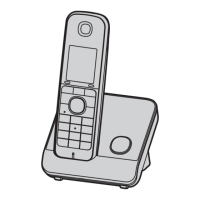





