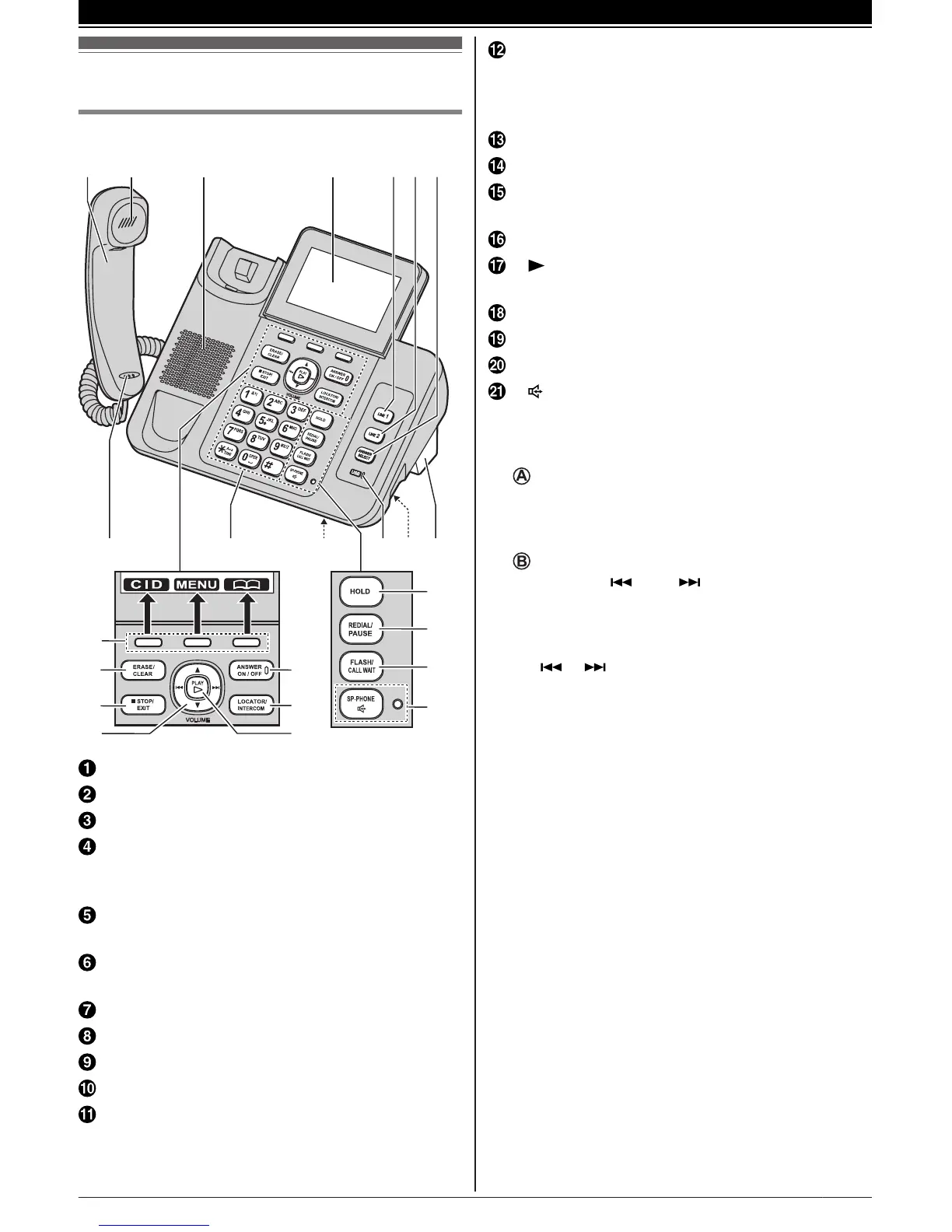Controls
Base unit
Corded handset
Receiver
Speaker
Display
R T
he display can be moved back and forth to
select the desired angle.
ML
INE 1N
LINE 1 indicator
ML
INE 2N
LINE 2 indicator
MA
NSWER SELECTN
Microphone
Dial keypad (*:
TONE)
USB indicator
USB jack
Desk stand/Wall mounting adaptor
R T
he adaptor is a removable attachment for
desk stand or wall mounting use. (page 8,
44).
ME
RASEN MCLEARN
MnN
(STOP) (EXIT)
MA
NSWER ON/OFFN
ANSWER ON/OFF indicator
ML
OCATORN MINTERCOMN
M N
(PLAY)
Message indicator
MH
OLDN
MR
EDIALN MPAUSEN
MF
LASHN MCALL WAITN
M N (
SP-PHONE: Speakerphone)
SP-PHONE indicator
n Control type
Soft keys
T
he base unit features 3 soft keys. By pressing
a soft key, you can select the feature shown
directly above it on the display.
Navigator key
– MDN,
MCN, M
N,
or M
N:
Scroll through
various lists and items.
– VOLUME (MDN or MCN): Adjust the receiver or
speaker volume while talking.
– M
N/M N:
Repeat/skip messages during
playback.
For assistance, please visit http://www.panasonic.com/help
11
Getting Started
