How to fix Panasonic KX-TGC260E Answering Machine base unit not ringing?
- AAnn ConnerSep 3, 2025
If the base unit of your Panasonic answering machine isn't ringing, the ringer volume may be turned off. Adjust the ringer volume.

How to fix Panasonic KX-TGC260E Answering Machine base unit not ringing?
If the base unit of your Panasonic answering machine isn't ringing, the ringer volume may be turned off. Adjust the ringer volume.
How to fix Panasonic KX-TGC260E Answering Machine handset not ringing?
If the handset of your Panasonic answering machine isn't ringing, the ringer volume might be turned off. Adjust the ringer volume.
Why Panasonic KX-TGC260E Answering Machine handset does not turn on?
If the handset of your Panasonic answering machine does not turn on even after installing charged batteries, place the handset on the base unit or charger to turn it on.
How to fix slow caller ID on Panasonic KX-TGC260E Answering Machine?
If caller information is slow to display on your Panasonic answering machine: * Depending on your phone service provider, the unit may display the caller’s information at the 2nd ring or later. Set the first ring to 'Off'. * Move closer to the base unit.
How to reset PIN on Panasonic Answering Machine?
To change the PIN on your Panasonic answering machine, use the following method: 1 M N#132 2 *7000 3 Enter the new 4-digit base unit PIN. a MOKN 4 MbN: 'Yes' a MOKN a M N
What to do if Panasonic Answering Machine handset beeps or flashes?
If the handset of your Panasonic answering machine is beeping and/or flashing, the battery charge is likely low. Fully charge the batteries.
What to do if my Panasonic KX-TGC260E unit does not work?
If your Panasonic answering machine unit isn't working, try the following: * Make sure the batteries are installed correctly. * Fully charge the batteries. * Check all the connections. * Unplug the base unit’s AC adaptor to reset the unit and turn off the handset. Reconnect the adaptor, turn on the handset and try again. * The handset may not be registered to the base unit. Register the handset.
Why is Panasonic KX-TGC260E caller information not displayed?
If caller information isn't showing on your Panasonic answering machine, here are a few things to check: * Ensure you have subscribed to a Caller ID service with your phone service provider. * If the unit is connected to additional telephone equipment, remove it and plug the unit directly into the wall jack. * If you use a DSL/ADSL service, connecting a DSL/ADSL filter between the base unit and the telephone line jack may help. Contact your DSL/ADSL provider for details. * Other telephone equipment may be interfering with the unit. Disconnect the other equipment and try again.
| Number of Handsets | 1 |
|---|---|
| Answering System | Digital |
| Maximum recording time | 18 minutes |
| GAP compatible | Yes |
| Caller ID | Yes |
| Call Waiting Caller ID | Yes |
| Phonebook capacity | 50 entries |
| Display | LCD |
| Remote Access | Yes |
| Power Source | AC Adapter |
| Battery Backup | Yes |
Essential safety instructions for preventing injury and property damage during use.
Guidelines for safe operation, cleaning, and maintenance of the product.
Proper placement and installation of the unit to avoid hazards and ensure functionality.
Instructions for proper use, charging, care, and disposal of batteries.
Advice on base unit placement and environmental factors for optimal communication.
Technical details including standards, frequency range, power, and operating conditions.
Step-by-step guide for connecting the base unit, charger, and telephone line.
Instructions for correctly installing rechargeable batteries into the handset.
Guide on how to charge handset batteries and check battery level.
Important notes on connections, power failure impact, and setup considerations.
Detailed explanation of handset buttons, soft keys, and navigator key functions.
Identification and function of base unit buttons and display icons.
Explanation of icons displayed on the handset screen.
How to turn the unit on/off, set language, date, and time.
Steps to record a personalized greeting message for the answering system.
How to select and configure the eco mode for reduced power consumption.
Step-by-step instructions for initiating and receiving calls.
How to adjust speaker, receiver, and ringer volumes.
Explains features like Hold, Redial, and Pause.
Covers Mute, Recall/Flash, Call Waiting, and Call Share functions.
Instructions for transferring calls and setting up conference calls.
How to make calls between handsets using the intercom feature.
How to lock and unlock the handset keypad to prevent accidental use.
How to block calls and store numbers in the call block list.
Guide to manually adding single numbers or number ranges to block.
How to view, edit, erase specific blocked numbers, or erase all.
Adding, editing, and finding contacts in the phonebook.
Using chain dial and storing redial/caller ID info into the phonebook.
Assigning phone numbers to speed dial keys for quick dialing.
Methods to navigate and select programming options via menus or codes.
Adjusting number of rings, recording time, remote code, and ringer setup.
Setting date, time, and configuring alarm functions.
Configuring handset names, nuisance block, eco mode, and base unit PIN.
Procedures for registering and cancelling handset registration with the base unit.
Setting alarms and changing handset names.
Instructions for changing the base unit PIN for security.
How to subscribe to Caller ID and view caller information.
Viewing, editing, and erasing caller list entries.
Functionality, memory capacity, and turning the system on/off.
Recording a personal greeting or using a pre-recorded one.
How to play, skip, erase, and manage recorded messages.
Accessing the answering system remotely using a phone and remote access codes.
Configuring call screening, ring count, recording time, and greeting only modes.
How voicemail service interacts with the unit's answering system.
Instructions and modes for entering text and numbers.
Common error messages and their corresponding causes and solutions.
General steps to resolve problems if the unit is not working correctly.
Solutions for issues related to handset power, display, dial tone, and intercom.
Troubleshooting battery recharge and call reception problems.
Resolving problems with caller ID display and answering system operation.
Steps for registering/deregistering handsets and handling liquid damage.
Details of the product warranty terms and conditions.












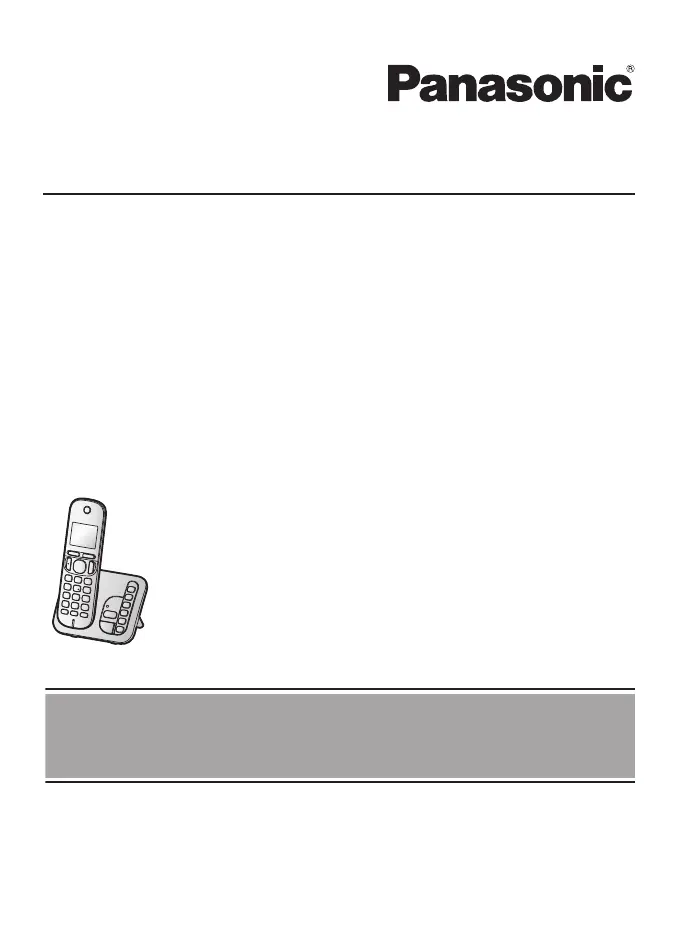