
Do you have a question about the Panasonic KX-TS580FX and is the answer not in the manual?
| Brand | Panasonic |
|---|---|
| Model | KX-TS580FX |
| Category | Telephone Accessories |
| Language | English |
Details included accessories with their quantities for this telephone system.
Essential safety guidelines to prevent injury, electric shock, and property damage.
Tips for optimal operation, routine cleaning, and proper product disposal.
Information for users on collecting and disposing of old equipment and batteries.
Identifies all buttons, indicators, and ports on the KX-TS560FX and KX-TS580FX models.
Explains how to use the navigator key and interpret display icons and symbols.
Instructions for installing, replacing, and precautions for the unit's batteries.
Guide to connecting the handset, telephone line, and DSL/ADSL filter.
Steps for connecting communication devices like modems or fax machines to the DATA jack.
Defines the symbols used in the operating instructions for clarity.
Guides setting display language, date, time, and dialling mode for initial use.
Overview of programmable settings accessible via the menu system.
Instructions for setting call restriction and changing the unit's password.
How to make calls using the handset, speakerphone, and redial list.
Explains answering calls, pause function, and ringer volume adjustment.
Details on using Hold, Mute, Flash, Call Waiting, and Temporary Tone Dialling.
How to enable or disable the dial lock feature to restrict outgoing calls.
Step-by-step guide to saving names and numbers in the phonebook.
Methods for searching and calling entries from the phonebook.
Procedures for modifying or deleting existing phonebook entries.
Utilizes the phonebook to dial numbers during an active call.
Requirements, features, and display information for incoming calls.
How to view, edit, erase, and store caller information.
Instructions for mounting the telephone unit onto a wall using provided adaptors.
Solutions for common operational problems and error messages.
Steps to take if the unit comes into contact with moisture or liquid.
Key technical details of the telephone system, including dimensions and power.












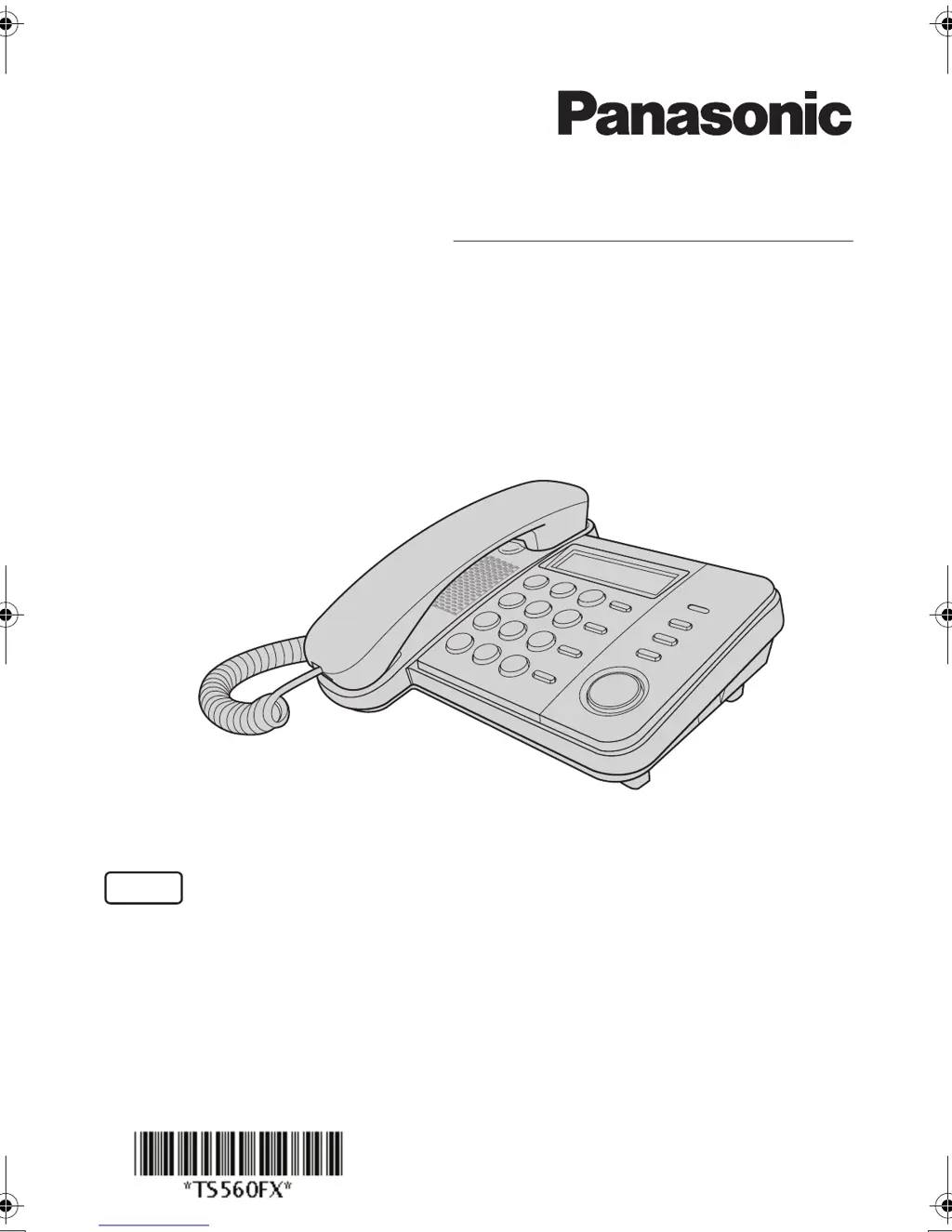