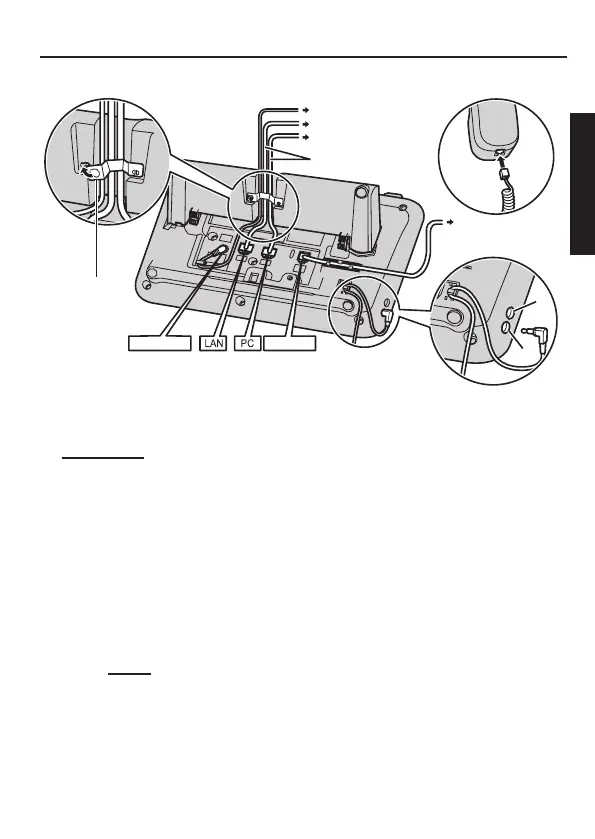Installation and Setup
11
Connections
A
B
A
B
To a switching hub
To a PC
Optional AC adaptor
AC adaptor
Clamp
Headset
Handset
To a handset jack
(handset)
Ethernet cables
EHS jack
Headset jack
CAUTION
Optional AC Adaptor
• Use the following Panasonic AC adaptor:
– For users in the United States: KX-A239 (PQLV206)
– For users in Canada: KX-A239X (PQLV206)
• The AC adaptor is used as the main disconnect device. Ensure that
the AC outlet is installed near the unit and is easily accessible.
When connecting a headset
• Ensure that the headset cord has slack and is not pulled tight during
use to prevent damage to the connectors.
• Cords used to connect devices to the EHS jack or headset jack must
be less than 3 m (9.8 ft) in length.
Notice
• The following headsets can be used with this unit. (Not all
operations with the headsets can be guaranteed.)
– Wired headsets
Panasonic KX-TCA400 or KX-TCA430
– EHS headsets
Selected Plantronics
®
-brand headsets
