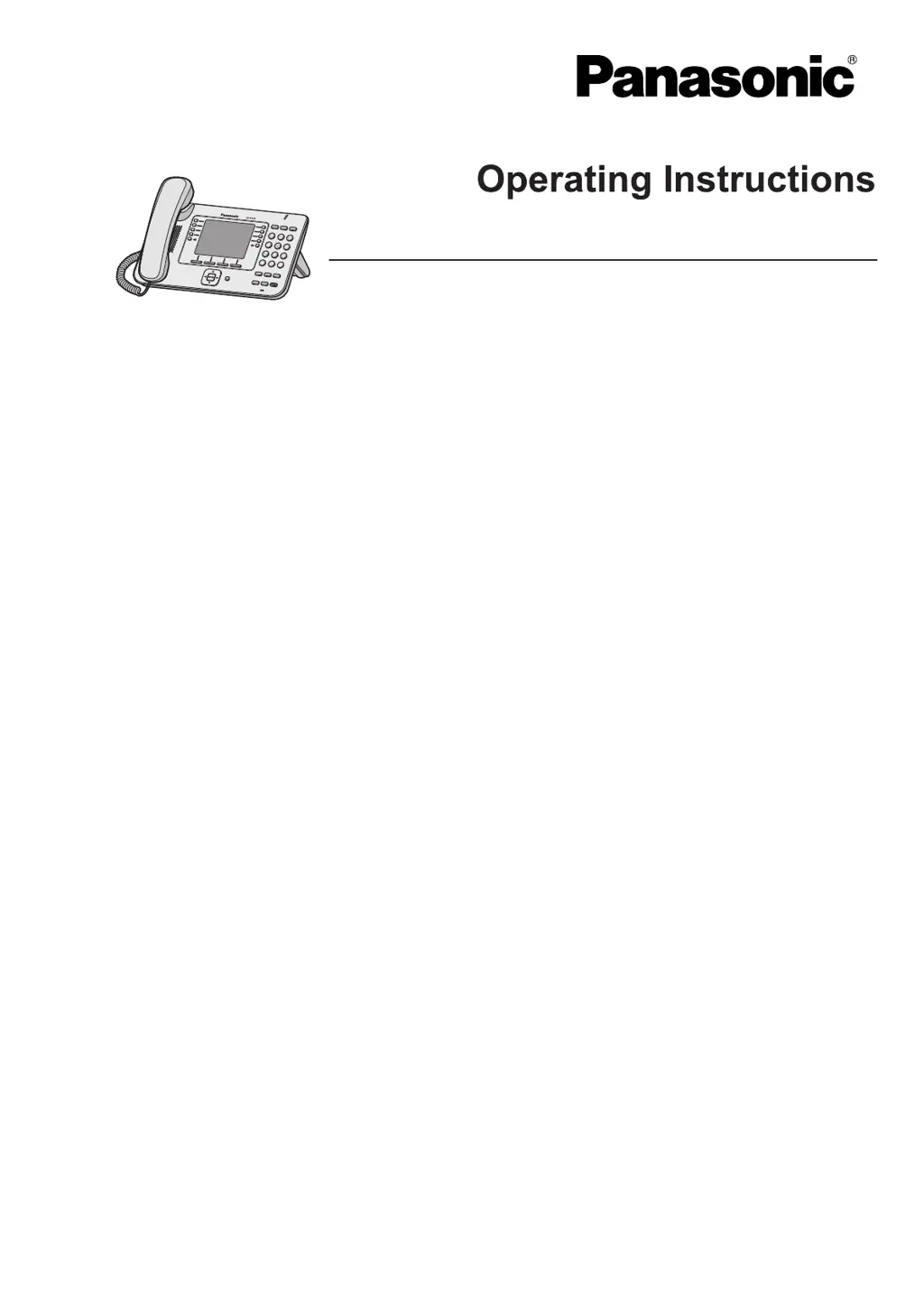What to do if I cannot add or edit entries to the phonebook list on my Panasonic KX-UT136 IP Phone?
- SSteve SmithSep 7, 2025
If you cannot add or edit entries, the phonebook list may be full. Delete any unnecessary entries. The maximum number of entries in the phonebook list is 500 for the KX-UT123/ KX-UT133/KX-UT136 and 100 for the KX-UT113.