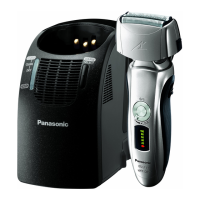EN11
How to Use
Shaving the beard
Tips for better shaving
1
Press
and shave.
● The “LAMDASH AI ”, which
automatically adjusts the power
depending on the beard thickness,
will operate.
( It will shave with high power on areas
where the beard is heavy, and reduce
the power on areas where the beard
is thin, to reduce burden on the skin.)
2
When finished,
press .
Notes
●
The appliance may not operate in an ambient
temperature lower than approximately 5 °C.
●
Shaving foam, gel, soap, etc. cannot be used.
●
The sonic vibration cleaning mode is
activated when the power switch is pressed
for more than 2 seconds while the shaver is
not operating (the switch lock is unlocked).
You cannot shave in this mode. [P. EN14]
After about
5 seconds
The remaining
battery capacity
( Turns off after
t
n
Apply the whole system
outer foil perpendicularly
against the skin and shave
by slowly gliding the shaver
over the face against the
grain of the beard.
●
The beard under the chin
and around the throat can be
shaved better by stretching the
skin so the beard will stand.
To prevent damage to
the system outer foil
Do not shave with only a
part of the blade.
Place your finger
on the finger rest
ES-TLVFE.indb 11 2019/06/18 18:34:09
Job Name 100175366_ES-TLVFE
Color
K
File Name 0012_ES-TLVFE.pdf
2019-06-18 18:39:16 Print Time 2019-06-26 18:33:18
100175366_ES-TLVFE
Color K
File Name 0012_ES-TLVFE.pdf
Refine Time 2019-06-18 18:39:16 Print Time 2019-06-26 18:33:18
EN12
English
Continued to the next page
Locking/unlocking the power switch
■ Locking the power switch
■ Unlocking the power switch
Locking operation
Unlocking operation Unlocking is completed
Locking is completed
Operation Operation
Press
Press and hold
for 2 seconds
or more
(Until glows)
Press and hold
for 2 seconds or more
(Until turns off)
Release Release
●
The shaver starts operating.
●
The shaver will stop
operating.
( Turns off after about
5 seconds)
Glows
turns off
●
The shaver starts
operating.
■ When blinks and the shaver does not operate
The power switch is locked.
■ When the remaining battery capacity is low
Beep sounds indicate the remaining battery capacity is low when the
power switch is turned off.
You can shave even with the AC adaptor connected.
●The battery will drain even using the shaver with
the AC adaptor connected.
●If there is no remaining battery capacity, charge the
shaver for at least one minute and then shave.
( Since the movement of the blade weakens and
the shaver may stop.)
①
②
ES-TLVFE.indb 12 2019/06/18 18:34:10
Job Name 100175366_ES-TLVFE
Color
K
File Name 0013_ES-TLVFE.pdf
2019-06-18 18:39:15 Print Time 2019-06-26 18:33:18

