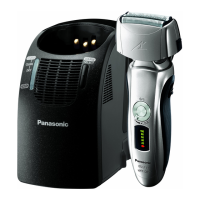EN15
Cleaning the Shaver
continued
Cleaning the shaver with water
continued
3
Remove the outer foil section
[P. EN16] and
rinse under running
water
●Splashing is reduced by rinsing
the shaver in sonic vibration
cleaning mode.
●After rinsing with water, shake
the shaver up and down for a few
times to remove excess moisture
and then wipe off any drops of
water with a dry cloth.
4
Dry the shaver.
●Allow the shaver to dry in the
shade.
●Remove the outer foil section to
dry the shaver more quickly.
5
Apply oil.
( It will keep the movement of the
blade smooth and maintain a
comfort shave.)
① Apply oil to the system outer
foil and the trimmer.
② Press
, wait for about
5 seconds, and then press
to stop the shaver.
●Wipe off any excess oil from
the system outer foil.
Important
● When shaking the shaver to remove water, be careful not to hit the main body on the
sink or any other objects. (Failure to do so may cause malfunction.)
● Do not wipe with thinners, benzine, alcohol etc.
(Doing so may cause malfunction, or cracking or discoloration of the parts.)
→Wipe with diluted soapy water.
● Do not use cleaning agents other than hand soap or cleaning solution (sold
separately). (Failure to do so may cause malfunction.)
Apply one
drop of oil to
each of the
system outer
foils
ES-TLVFE.indb 15 2019/06/18 18:34:11
Job Name 100175366_ES-TLVFE
Color
K
File Name 0016_ES-TLVFE.pdf
2019-06-18 18:39:12 Print Time 2019-06-26 18:33:20
100175366_ES-TLVFE
Color K
File Name 0016_ES-TLVFE.pdf
Refine Time 2019-06-18 18:39:12 Print Time 2019-06-26 18:33:20
EN16
English
Cleaning with the brush
Do not throw away the foil frame.
Clean here!!
Remove the outer foil section and the inner blades [as described below], and
use the brush to remove any beard trimmings.
●Do not use any brush other than the one provided.
■ Cleaning with the long brush
(Outer foil section, system outer foil, shaver body, trimmer)
■
Cleaning with the short brush
(Inner blades)
( Perpendicular motion might dull
the blades or damage the brush)
We recommend
cleaning the shaver
after each use.
To maintain a comfortable shave, we recommend replacing the system outer
foil every 1 year, and inner blades every 2 years.
Outer foil section Inner bladesSystem outer foil
Push evenly on the right and left
(Until it clicks)
Push firmly
(Until it clicks)
Replacing the System Outer Foil and the Inner Blades
*
When removing the system outer foil, do not press the buttons with excessive force.
( Doing so may bend the system outer foil, preventing complete attachment to the foil
frame.)
Removing and attaching the blades
Align with
the orientation
of the mark
Press the
left and right
buttons*
Hold the side
of inner blade and
then remove/attach
it one by one
Removing
Attaching
Press the
left and right
buttons
Important
●If you do not clean the parts marked
with , they may clog with beard
trimmings and abnormal noise may
occur. In this case, clean with water
and the brush.
Move the
brush
parallel to
the blades
ES-TLVFE.indb 16 2019/06/18 18:34:12
Job Name 100175366_ES-TLVFE
Color
K
File Name 0017_ES-TLVFE.pdf
2019-06-18 18:39:10 Print Time 2019-06-26 18:33:20

