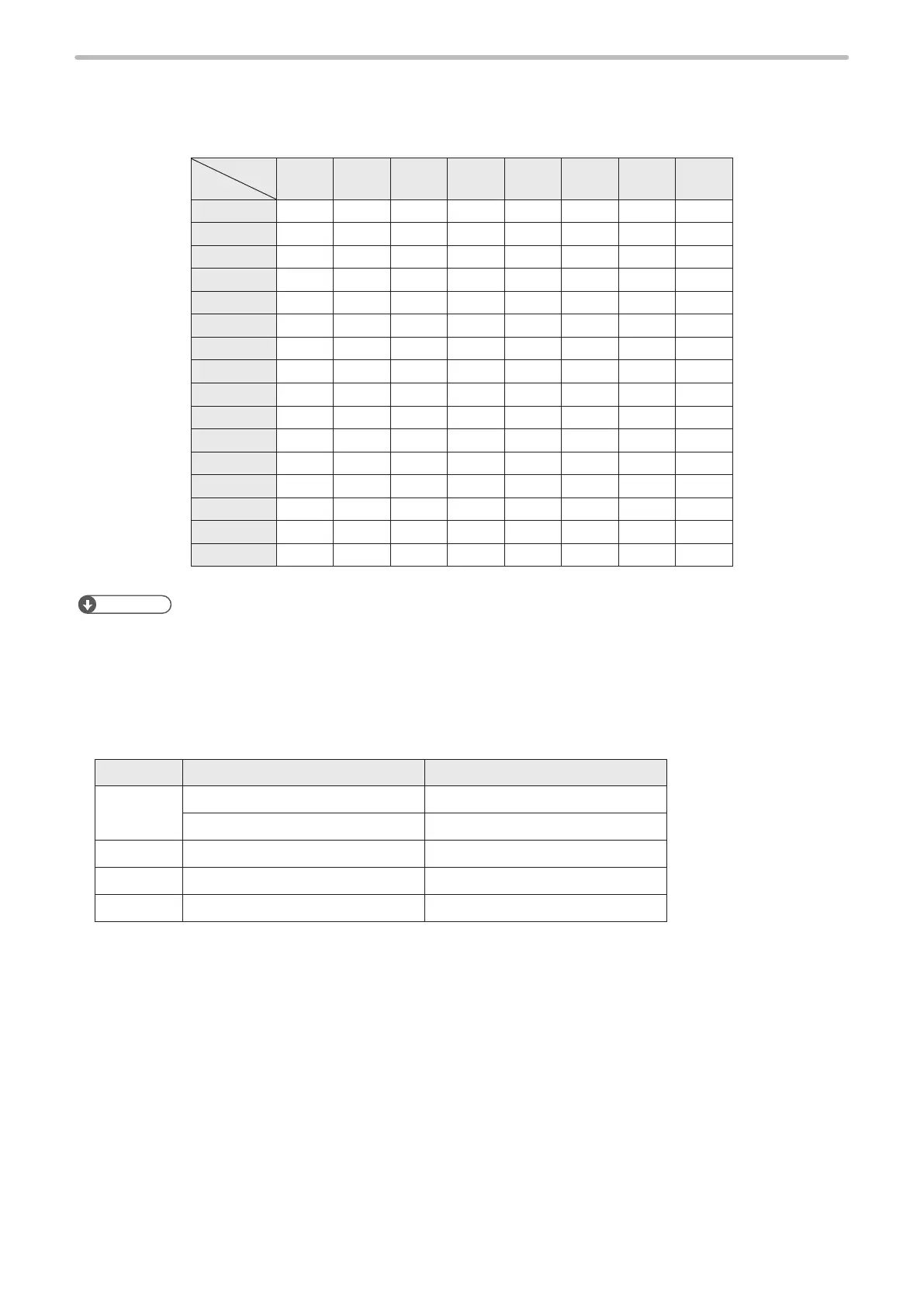164
ASCII Code
Use the ASCII Code shown below for the communication data.
The characters described with [ ] denote control code.
Top
Bottom
00 10 20 30 40 50 60 70
0
[NUL] [DLE] (SP) 0 @ P ‘ p
1
[SOH] [DC1] ! 1 A Q a q
2
[STX] [DC2] ” 2 B R b r
3
[ETX] [DC3] # 3 C S c s
4
[EOT] [DC4] $ 4 D T d t
5
[ENQ] [NAK] % 5 E U e u
6
[ACK] [SYN] & 6 F V f v
7
[BEL] [ETB] ' 7 G W g w
8
[BS] [CAN] ( 8 H X h x
9
[HT] [EM] ) 9 I Y i y
A
[LF] [SUB] * : J Z j z
B
[VT] [ESC] + ; K [ k {
C
[FF] [FS] , < L ¥ l |
D
[CR] [GS] - = M ] m }
E
[SO] [RS] . > N ^ n ‾
F
[SI] [US] / ? O _ o [DEL]
ンㄆㄇㄆㄓㄆㄏㄆ
• This ASCII Code differs from the ANSI Standard ASCII Code in the symbols denoted by the following codes.
• 5C (HEX)
• 60 (HEX)
• 7E (HEX)
• When using the external device set by 2-byte, NUL00 (HEX) can be used. Please add NUL00 (HEX) before the start
code or after end code.
• To input the control codes in the barcode/2D code data, use the following alternative codes.
Command Control code Alternative code
BRS, SIN NUL to US: 00 (HEX) to 1F (HEX) F050 (HEX) to F06F (HEX)
DEL: 7F (HEX) F071 (HEX)
SIN FNC1 F072 (HEX) or [GS]: 1D (HEX)
BRS FNC1 F072 (HEX)
BCS FNC1 [GS]: 1D (HEX)
