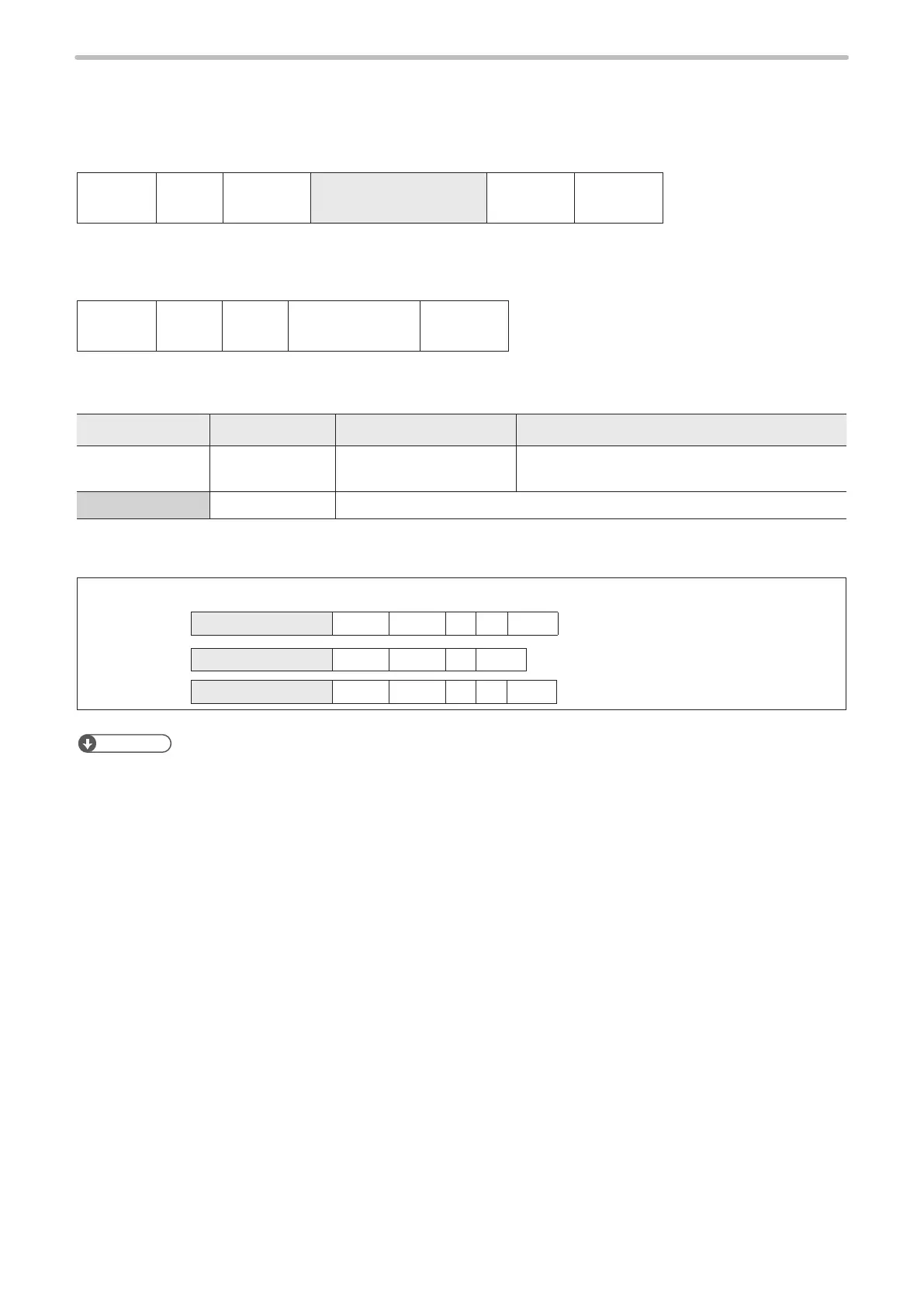85
3-6-6 Registered character settings: RKC
Sets the input format of the “Registered characters” function used to switch characters by I/O input.
⿎
Setting request data / response data for readout
Start
code
RKC
Sub
command
[I/O input format]
1-byte
(Check
sum)
End code
Sub command is “S” for the setting request data and “A” for the response data for readout.
⿎
Readout request data
Start
code
RKC R (Check sum) End code
⿎
Data description
Name Data length [byte] Data contents Remarks
I/O input format 1
“1”: 4-bit x 4
“2”: 8-bit x 2
It is the assignation method of the data number
for I/O terminal.
Total data length 1 The data length is fixed.
⿎
Example of command settings
Condition: I/O input format = 1
• Setting
Transmission data [STX] RKC S 1 [CR]
• Readout
Transmission data [STX] RKC R [CR]
Response data [STX] RKC A 1 [CR]
ンㄆㄇㄆㄓㄆㄏㄆ
• Registered characters (via I/O) cannot be set together with the following functions in one file.
• Characters specified by SIN command
• External offset function with “Using SEO command”
• On-the-fly marking at regular intervals
• On-the-fly marking with multiple triggers
