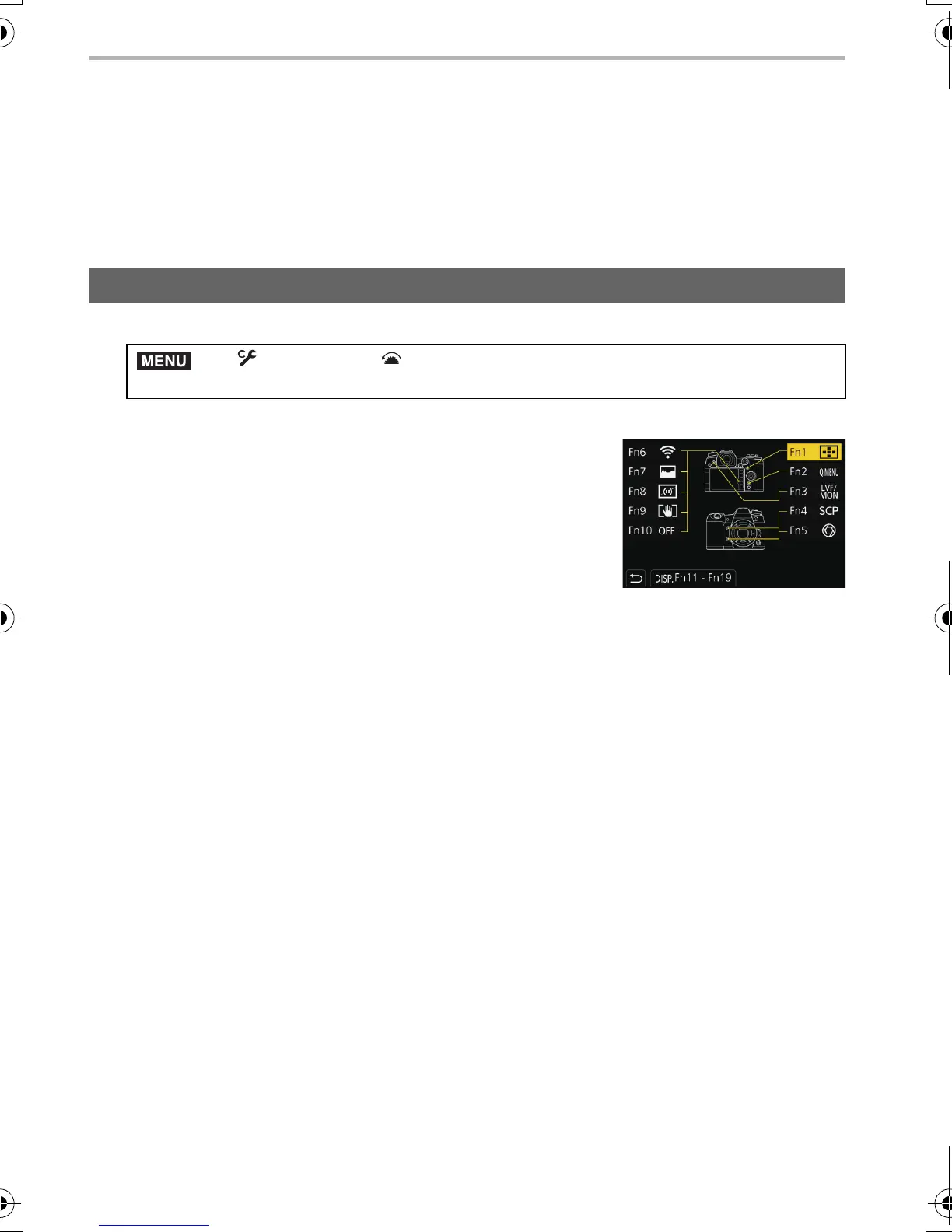Preparation/Basic
30
DVQX1333 (ENG)
Assigning Frequently-Used Functions to
Buttons/Lever (Function Buttons/Function
Lever)
You can assign various features, such as recording functions, to specific buttons and icons
as well as the function lever.
1 Select the menu.
2 Press 3/4 to select the function button you want to
assign a function to and then press [MENU/SET].
• To select a button from [Fn11] to [Fn19] in [Setting in REC
mode], press [DISP.] to switch the screen.
3 Press 3/4 to select the function you want to assign and then press [MENU/
SET].
• If you press and hold a function button (any of [Fn1] to [Fn5] or [Fn11] to [Fn19]) for 2 seconds,
the screen displayed in step
3 can be displayed.
In some cases, however, the screen cannot be displayed depending on the currently selected
mode or the currently displayed screen.
Assigning functions to function buttons
> [Custom] > [Operation] > [Fn Button Set] > [Setting in
REC mode]/[Setting in PLAY mode]
DC-G9BodyGH-DVQX1333_eng.book 30 ページ 2017年11月17日 金曜日 午前11時44分
