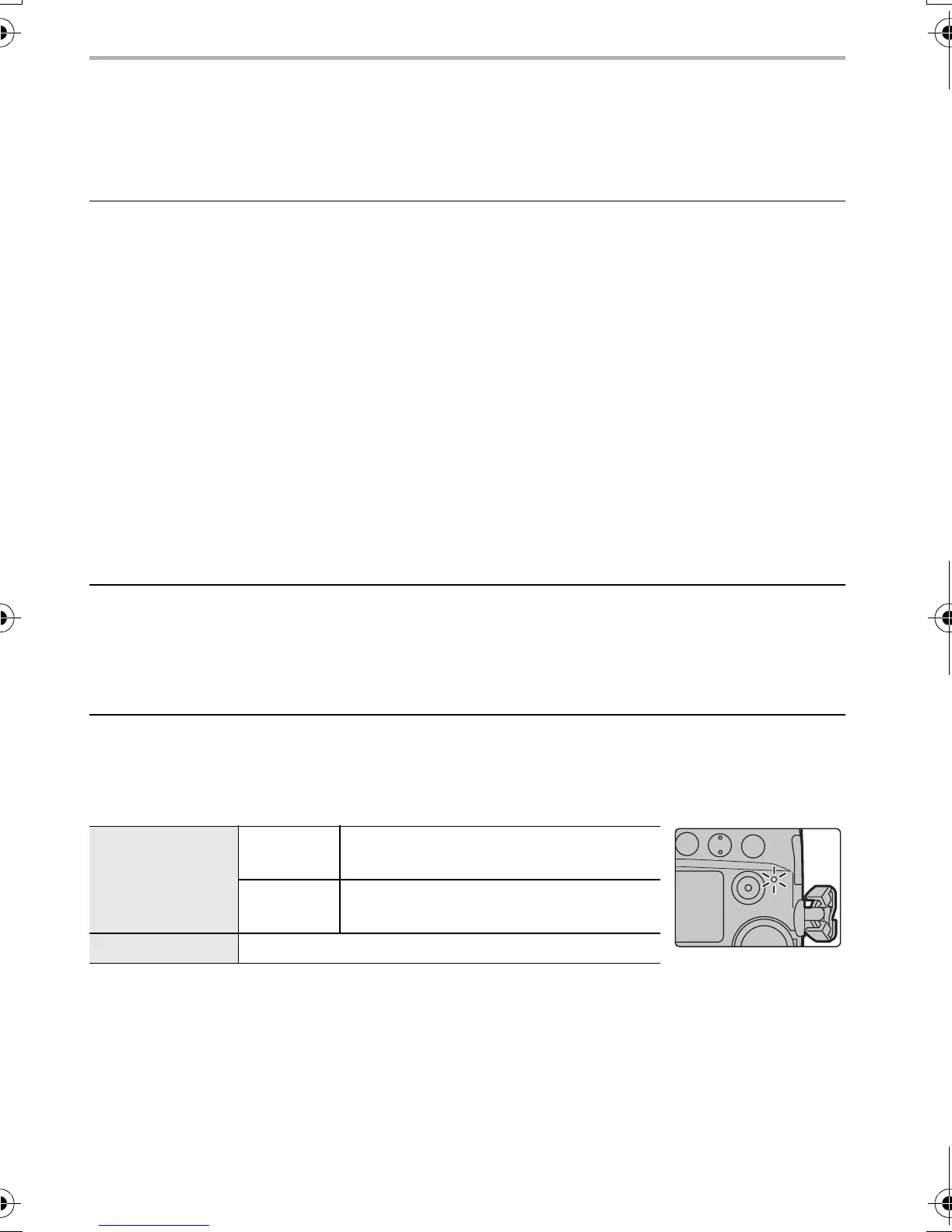Wi-Fi/Bluetooth
90
DVQX1333 (ENG)
What you can do with the Wi-Fi
®
/Bluetooth
®
function
• The camera cannot be used to connect to a public wireless LAN connection.
These operating instructions refer to both smartphones and tablets as smartphones from
this point on unless noted otherwise.
• For details, refer to the “Operating Instructions for advanced features (PDF format)”.
∫ About the WIRELESS connection lamp
• In [Wireless Connection Lamp] in the [Setup] menu, you can set the lamp so that it will not light/
flash.
∫ About the [Wi-Fi] button
In these operating instructions, a function button to which [Wi-Fi] is assigned is referred to
as the [Wi-Fi] button.
(By default, [Wi-Fi] is assigned to [Fn6] when the camera is in Recording Mode, while it is
assigned to [Fn1] when the camera is in Playback Mode.)
• For information about the function button, refer to P30.
Controlling with a Smartphone/Tablet (P96)
• Recording with a smartphone (P97)
• Playing back or saving images stored on the camera, or uploading them on social media sites
(P99)
Explore more enjoyment possibilities with Bluetooth
®
You can connect to a smartphone that supports Bluetooth low energy any time.
Connect to a smartphone to use a full range of features.
• Connecting easily by pairing (P92)
• Turning on/off the camera by remote control (P97)
• Operating the shutter button of the camera (P98)
• Sending recorded images automatically
• Auto Cloud Backup
• Recording location information to the camera’s images
• Synchronising the camera’s clock
• Saving the camera’s setup information to a smartphone
Displaying pictures on a TV
Printing Wirelessly
Sending images to AV device
Sending images to PC
Using Web services
Lit blue
Wi-Fi
When the Wi-Fi function is ON or
connected by Wi-Fi
Bluetooth
When the Bluetooth function is ON or
connected by Bluetooth
Blinking blue When sending data
DC-G9BodyGH-DVQX1333_eng.book 90 ページ 2017年11月17日 金曜日 午前11時44分
