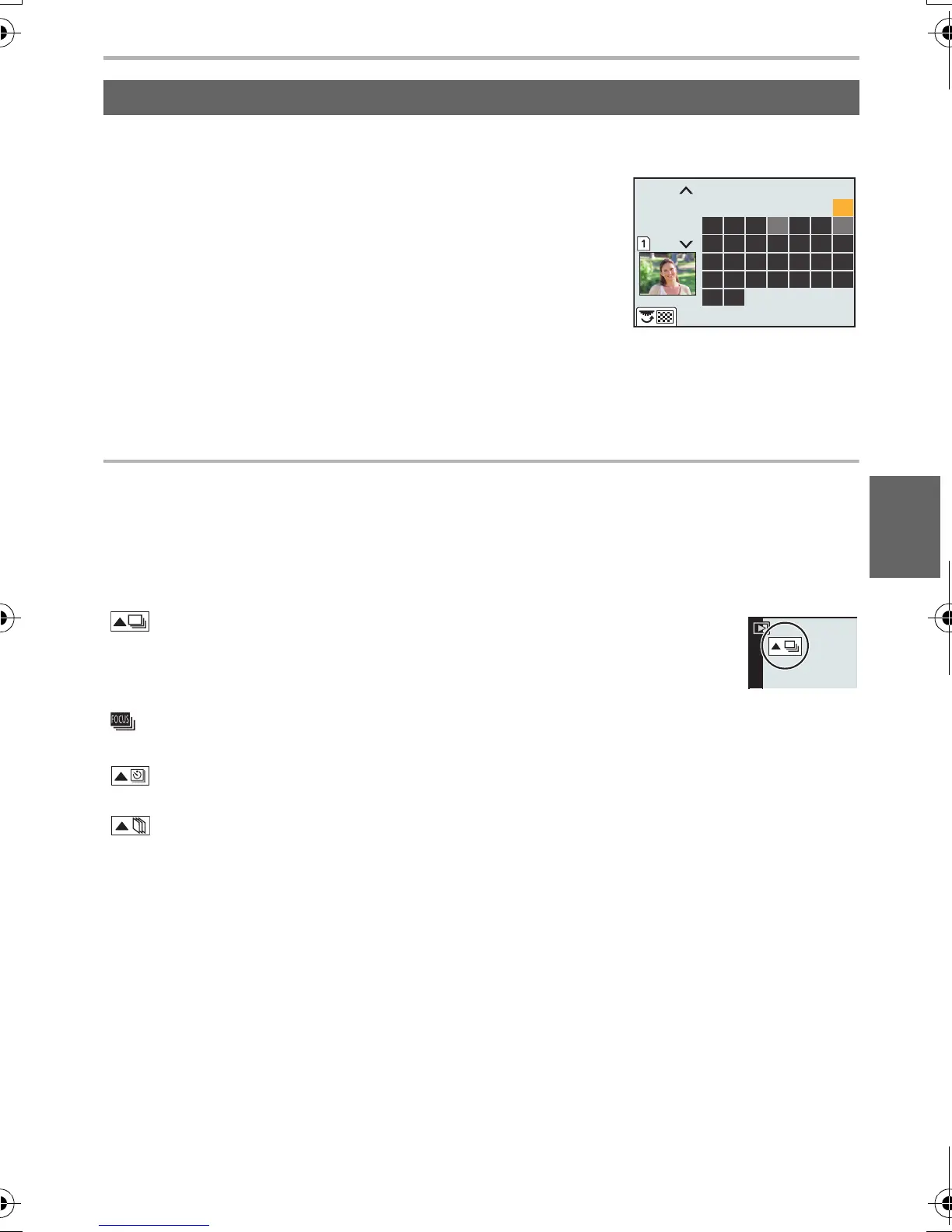71
Playback
(ENG) DVQX1333
• Playback is performed separately by card slot. You cannot switch the card selected for
playback while the Calendar is displayed.
Playing Back Group Pictures
A picture group consists of multiple pictures. You can play back pictures in a group either
continuously or one by one.
• You can edit or delete all pictures in a group at once.
[]:
A picture group consisting of pictures taken in the Burst Mode with the
burst speed [SH2], [SH1], [SH2 PRE] or [SH1 PRE].
A picture group saved at once with [6K/4K PHOTO Bulk Saving].
[]:
A picture group consisting of pictures taken with Focus Bracket.
[]:
A picture group consisting of pictures taken in a Time Lapse Shot.
[]:
A picture group consisting of pictures taken in the Stop Motion Animation.
∫ Continuously playing back Group Pictures
Press 3.
∫ Playing back group pictures one by one
1 Press 4.
2 Press 2/1 to flip through images.
• Pressing 4 again will return you to the normal playback screen.
• Each picture in a group can be treated same as normal pictures when they are played
back.
Displaying Pictures by Recording Date (Calendar Playback)
1 Rotate the rear dial left to display the Calendar screen.
2 Press 3/4/2/1 to select the recording date and
press [MENU/SET].
• Only the images recorded on that date will be displayed.
• Rotate the rear dial left to return to the Calendar screen
display.
3 Press 3/4/2/1 to select a picture and then press
[MENU/SET].
8765432
1514131211109
22212019181716
29282726252423
1
SUN SATFRITHUWEDTUEMON
3130
2018
12
DC-G9BodyGH-DVQX1333_eng.book 71 ページ 2017年11月17日 金曜日 午前11時44分
