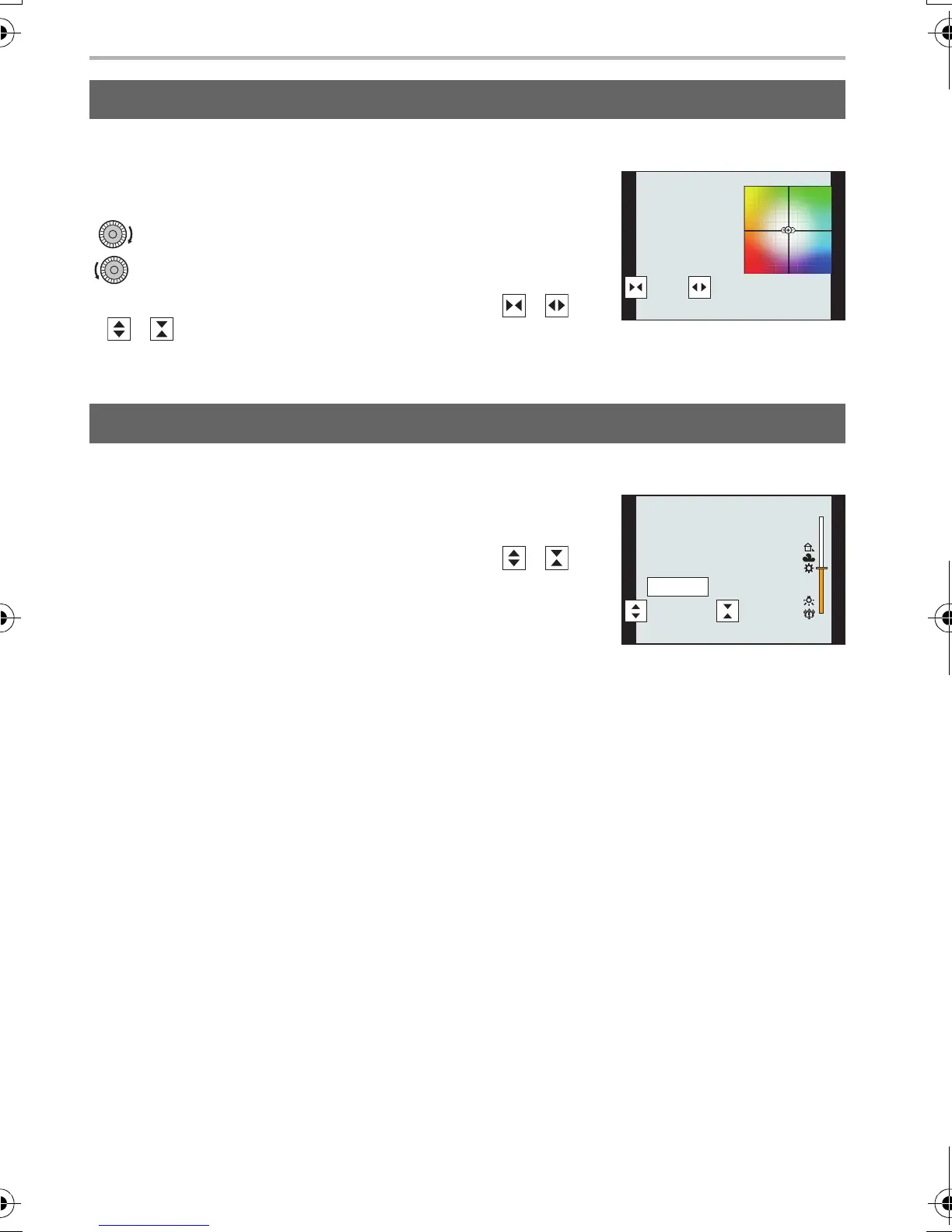Recording
58
DVQX1333 (ENG)
∫ About [More Settings] (step 2 in P56)
Rotate the control dial to adjust the correction range,
and press [MENU/SET].
: Horizontal ([A] to [B])
: Vertical ([G] to [M])
• You can also set the correction range by touching [ ]/[ ]/
[ ]/[ ].
∫ About [More Settings] (step 2 in P56)
Rotate the control dial to adjust the correction range,
and press [MENU/SET].
• You can also set the correction range by touching [ ]/[ ].
White Balance Bracket
White Balance Bracket (Colour Temperature)
GGG
AAAB
BBB
MMM
±300K
5500K
5500K
DC-G9BodyGH-DVQX1333_eng.book 58 ページ 2017年11月17日 金曜日 午前11時44分
