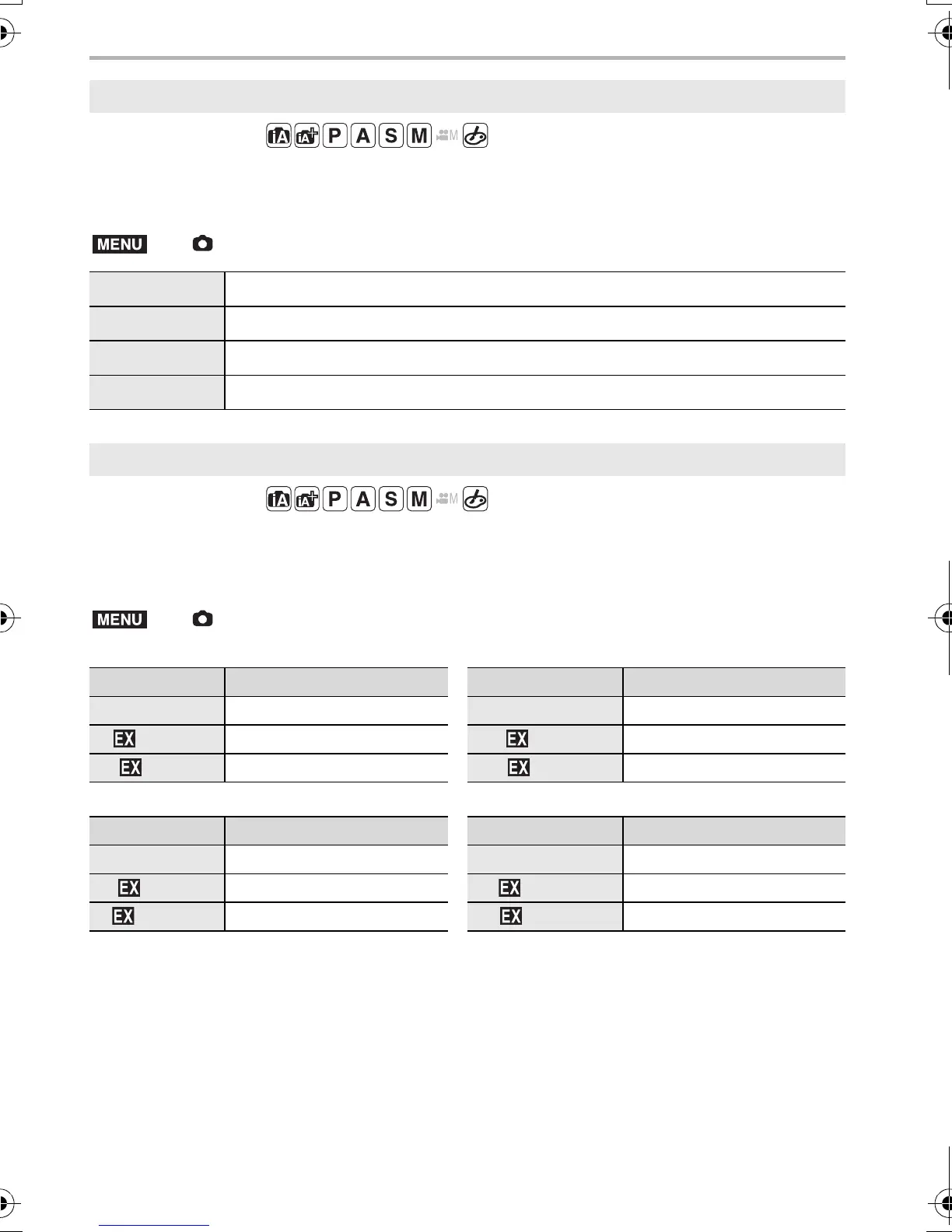Menu
76
DVQX1333 (ENG)
Applicable modes:
This allows you to select the aspect ratio of the pictures to suit printing or the playback
method.
Applicable modes:
Set the number of pixels.
The higher the numbers of pixels, the finer the detail of the pictures will appear even when
they are printed onto large sheets.
[Aspect Ratio]
> [Rec] > [Aspect Ratio]
[4:3] [Aspect Ratio] of a 4:3 TV
[3:2] [Aspect Ratio] of a 35 mm film camera
[16:9] [Aspect Ratio] of a 16:9 TV
[1:1] Square aspect ratio
[Picture Size]
> [Rec] > [Picture Size]
When the aspect ratio is [4:3]. When the aspect ratio is [16:9].
Settings Image size Settings Image size
[L] (20M) 5184k3888 [L] (14.5M) 5184k2920
[M] (10M) 3712k2784 [M] (8M) 3840k2160
[S] (5M) 2624k1968 [S] (2M) 1920k1080
When the aspect ratio is [3:2]. When the aspect ratio is [1:1].
Settings Image size Settings Image size
[L] (17M) 5184k3456 [L] (14.5M) 3888k3888
[M] (9M) 3712k2480 [M] (7.5M) 2784k2784
[S] (4.5M) 2624k1752 [S] (3.5M) 1968k1968
DC-G9BodyGH-DVQX1333_eng.book 76 ページ 2017年11月17日 金曜日 午前11時44分
