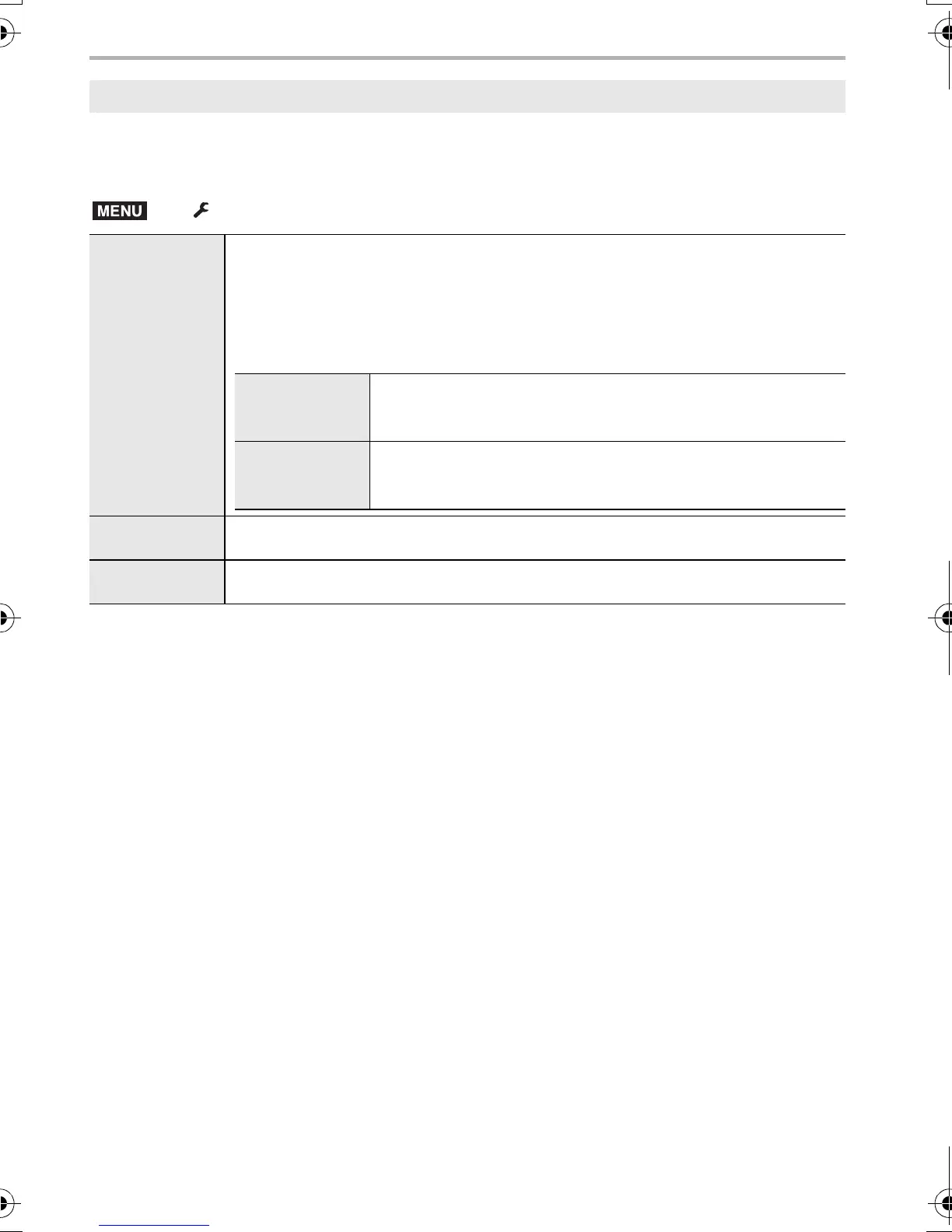Menu
86
DVQX1333 (ENG)
Save the camera’s setup information to the card. Since saved setup information can be
imported to the camera, you can apply the same setup to more than one camera.
• Save/load setup information using the card inserted to the card slot 1.
• Setup information can be loaded only to cameras of the same model as this camera.
• You can save up to 10 sets of setup information to one card.
[Save/Restore Camera Setting]
> [Setup] > [Save/Restore Camera Setting]
[Save]
Saves the camera’s setup information to the card.
• To save new information, select [New File]; to overwrite an existing file,
select that file.
• When [New File] has been selected, the name of the file to be saved is
displayed on the screen.
[OK]
Saves the file with an automatically created name
displayed on the screen.
[Change the
file name]
Allows you to rename the file before saving it.
[Load] Loads the setup information on the card to the camera.
[Delete] Deletes the setup information on the card.
DC-G9BodyGH-DVQX1333_eng.book 86 ページ 2017年11月17日 金曜日 午前11時44分
