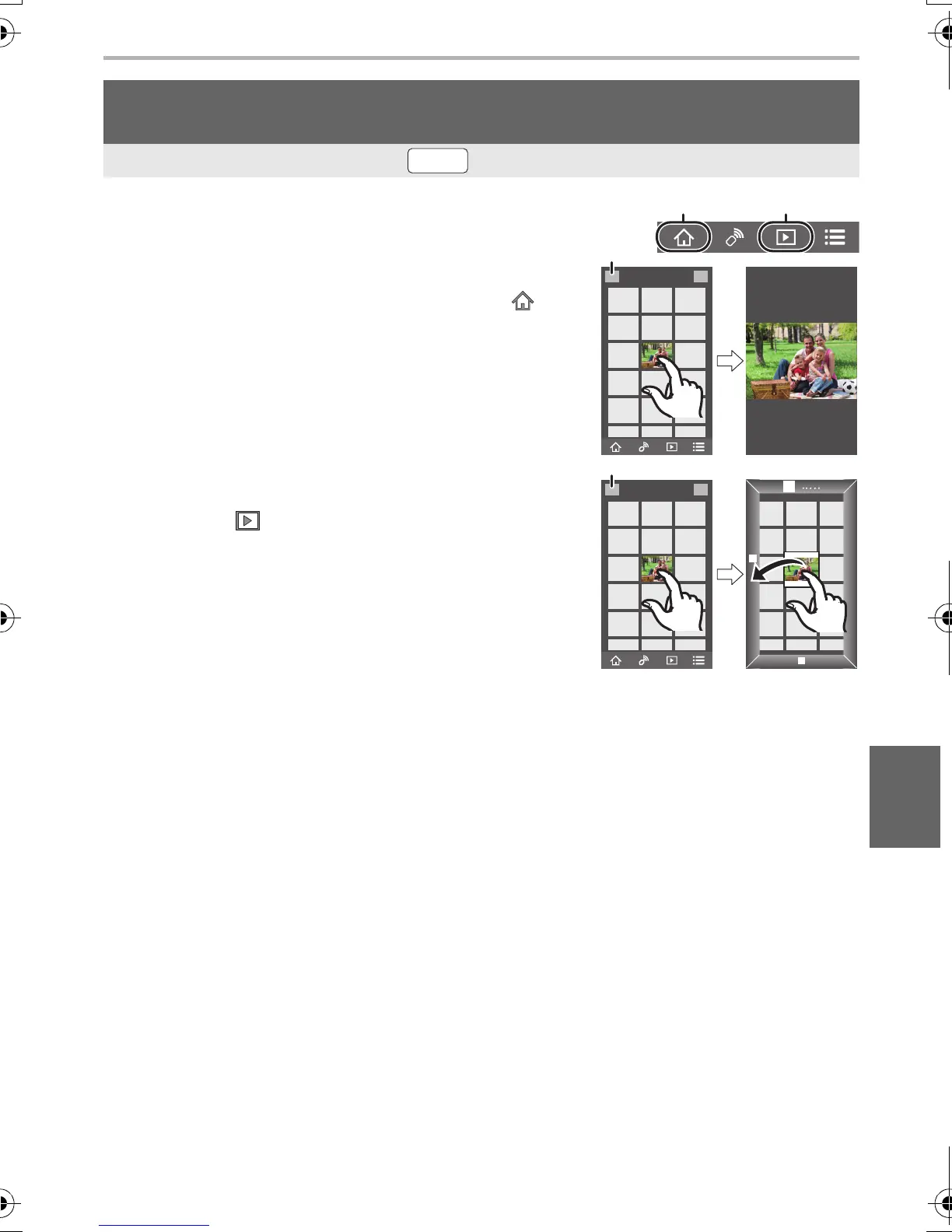99
Wi-Fi/Bluetooth
(ENG) DVQX1333
1 Connect to a smartphone. (P92)
2 Operate the smartphone.
• When you play a motion picture, image quality differs from that of the actual recorded motion
picture. The image quality may deteriorate or the sound may skip during motion picture or
picture playback.
• An OS version of Android 7.0 or higher or iOS 10.0 or higher is required to save pictures in
RAW format.
• Depending on the smartphone or its OS version, pictures in RAW format may not be displayed
correctly.
• You cannot save the following types of images:
– Motion pictures in [AVCHD], [MP4] (only those with a size of [4K]) format
– 6K/4K burst files
– Images recorded with the Post Focus function
Playing back/saving images stored on the camera, or uploading them
on social media sites
Wireless connectivity required:
• If the smartphone is already connected via Wi-Fi,
proceed to step 3.
1 (When connected via Bluetooth) Select [ ].
2 (When connected via Bluetooth) Select [Remote
operation].
• Make a Wi-Fi connection automatically.
– (iOS devices) Depending on the connection status
of the smartphone, you may need to change the
connected device on the Wi-Fi setup screen.
Follow the on-screen message on the smartphone
to change the setting.
3 Select [ ].
• You can switch the images to be displayed by
selecting the icon (
A
) on the top left of the screen.
To display images stored in the camera, select
[LUMIX(SD1)] or [LUMIX(SD2)].
(To play back the image)
4 Touch the image to enlarge it.
(To save the image or upload it on a social media site
or other web service)
5 Touch and hold an image, and drag it to save it.
DC-G9BodyGH-DVQX1333_eng.book 99 ページ 2017年11月17日 金曜日 午前11時44分
