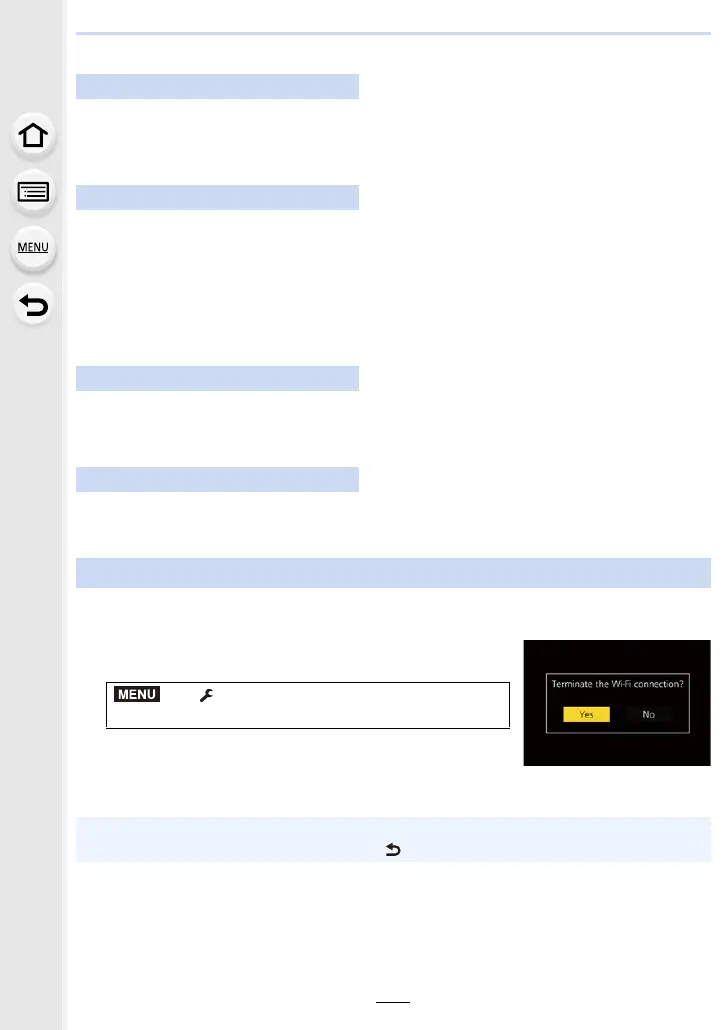265
10. Using the Wi-Fi/Bluetooth function
∫ Connecting via network
1 Select [Via Network].
• Follow the connection procedure described on P293 to connect the camera to a wireless
access point.
2 Turn on the Wi-Fi function in the setup menu.
3 Connect the smartphone to the wireless access point to which the camera is
connected.
4 Start “ Image App”.
∫ Connecting directly
1 Select [Direct].
• Select [WPS Connection], and follow the connection procedure described on P295 to
connect the camera to the smartphone.
2 Start “ Image App”.
1 Set the camera to Recording Mode.
• Press the shutter button halfway to return to recording mode.
2 Select the camera’s menu items to terminate the
Wi-Fi connection.
• You can also terminate the connection by pressing [Wi-Fi]
on the camera.
3 On the smartphone, close “Image App”.
On the camera
On your smartphone
On the camera
On your smartphone
Terminating the Wi-Fi connection
> [Setup] > [Wi-Fi] > [Wi-Fi Function]
> [Yes]
• When recording with [4K Pre-Burst] with the smartphone, terminate the connection only after
switching to 4K Burst recording by pressing [ ] on the camera.
