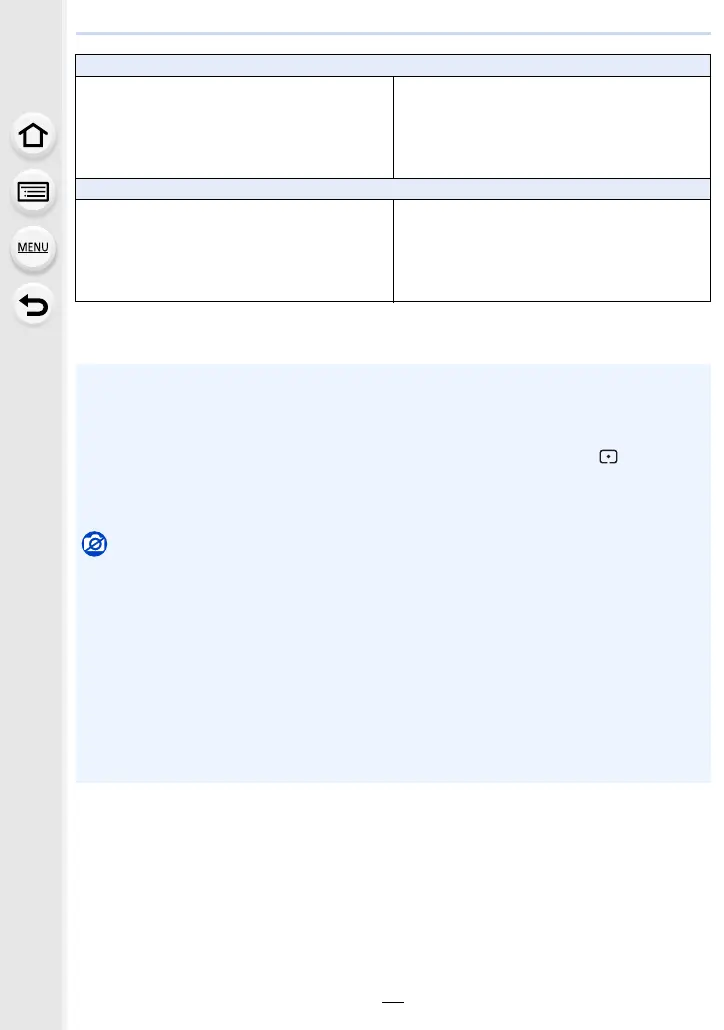2. Getting Started/Basic Operations
62
¢ Function button settings at the time of purchase.
• By default, [Off] is assigned to the buttons [Fn10] to [Fn20].
[Custom] menu
– [Peaking] (P228)
– [Histogram] (P229): [Fn8]
¢
– [Guide Line] (P229)
– [Zebra Pattern] (P230)
– [Monochrome Live View] (P228)
– [Rec Area] (P231)
– [Video-Priority Display] (P231)
– [Step Zoom] (P151)
– [Zoom Speed] (P151)
Recording functions
– [ON]/[OFF] of each item in [White Balance]
(P109)
– [ON]/[OFF] of each item in [Photo Style]
(P208)
– [AF Mode/MF] (P91, 101): [Fn3]
¢
– [Rec / Playback Switch] (P62)
–[Off]
– [Restore to Default]
• When set to [Focus Area Set], it is possible to display the position setting screen of either AF
area or MF Assist.
• When [1 Shot RAW+JPG] is set, it will record the RAW file and a fine JPEG image
simultaneously once only. It will return to original quality after recording.
• When [1 Shot Spot Metering] is set, it will record with [Metering Mode] set to [ ] (spot) once
only. It will return to original Metering Mode after recording.
• If you assign [Rec / Playback Switch], you can switch between recording and playback
modes.
Not available in these cases:
• [Fn1] cannot be used in the following cases.
– When using [Time Lapse Shot]
• [Fn2] cannot be used in the following cases.
– When recording with [6K/4K Burst(S/S)]
• [Fn4] cannot be used in the following cases.
– Intelligent Auto Plus Mode
– Creative Control Mode
– When using [Multi Exp.]
• [Fn20] cannot be used in the following cases.
– When [4K Live Cropping] is set
• [Fn7], [Fn8], [Fn9], [Fn10], and [Fn11] cannot be used when the viewfinder is in use.
