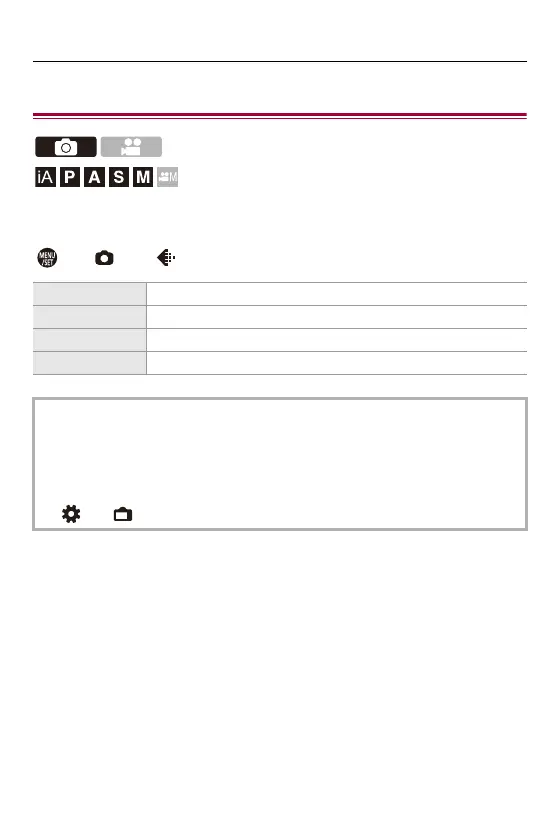4. Image Recording – [Aspect Ratio]
114
[Aspect Ratio]
You can select the image aspect ratio.
[ ] [ ] Select [Aspect Ratio]
[4:3] Aspect ratio of a 4:3 monitor
[3:2] Aspect ratio of a standard film camera
[16:9] Aspect ratio of a 16:9 TV
[1:1] Square aspect ratio
• [16:9] and [1:1] aspect ratios are not available when using the following
functions:
– 6K photo
– [Post-Focus] (when set to [6K 18M])
• A frame for trimming (cropping) can be displayed on the recording screen:
[] [ ] [Frame Marker] ([Frame Marker]: 379)
